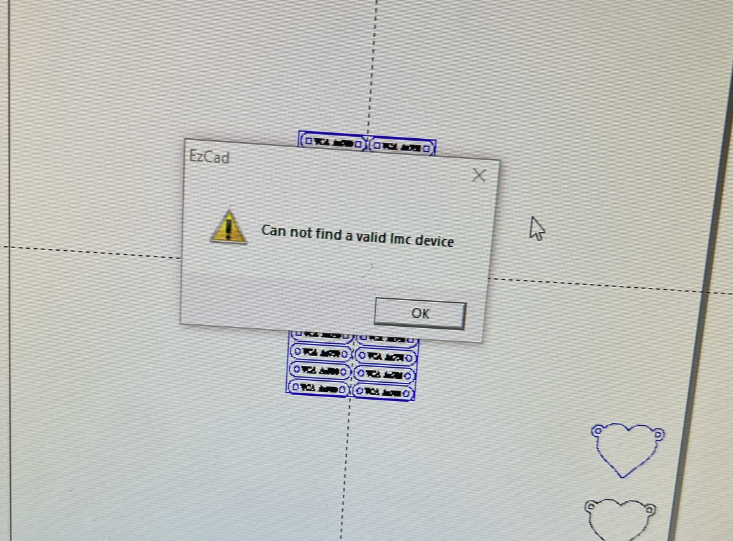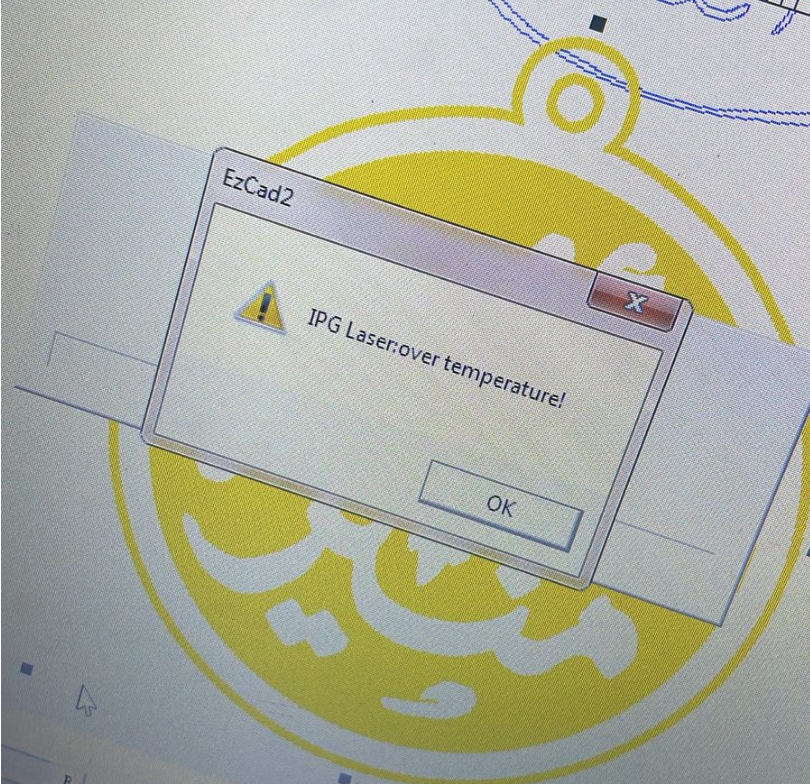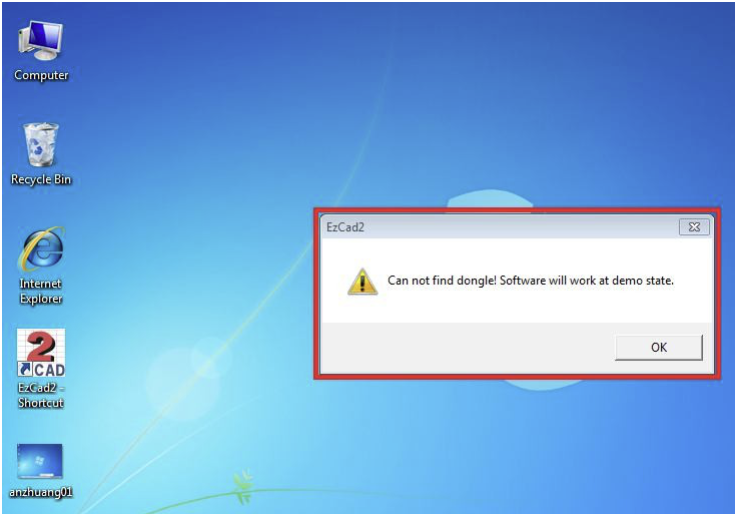First error: Can not find a valid LMC device
When EZCAD displays the message “Can not find a valid LMC device,” it is usually because another instance of the EZCAD software is already running in the background, preventing the program from starting properly.
Solution: Turn off the laser marking machine and the computer, then restart the devices to restore normal operation.
Second error:IPG Laser:Over teamperature
When the EZCAD software displays the “IPG Laser: Over temperature” error, it is usually due to abnormal power supply to the laser or improper connection of the signal cable between the laser and the control board.
Solution:
- Check the laser power supply indicator light and verify the input and output voltages are within the normal range.
- Re-connect the signal cable between the laser source and the control card.
Third error:can’t find dongle,software will work at demo state”
When the EZCAD software displays the message “Can’t find dongle, software will work at demo state,” it means the software cannot connect to the control card. The possible reasons are:
-
The machine is not powered on, and the control card is not in ready mode.
Solution: Simply power on the machine. -
USB connection issues between the control card and the software.
Solution: Check your USB connection. -
The operator did not install the Control Card Driver or Dongle Driver properly.
Solution: Check which driver is missing and install it.
If the issue persists, uninstall the software and reinstall it after connecting the machine and computer. Before reinstalling, we recommend shutting down any anti-virus software.