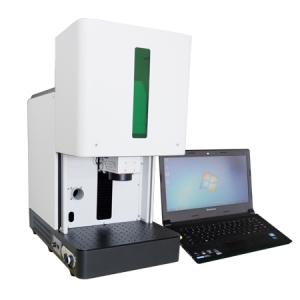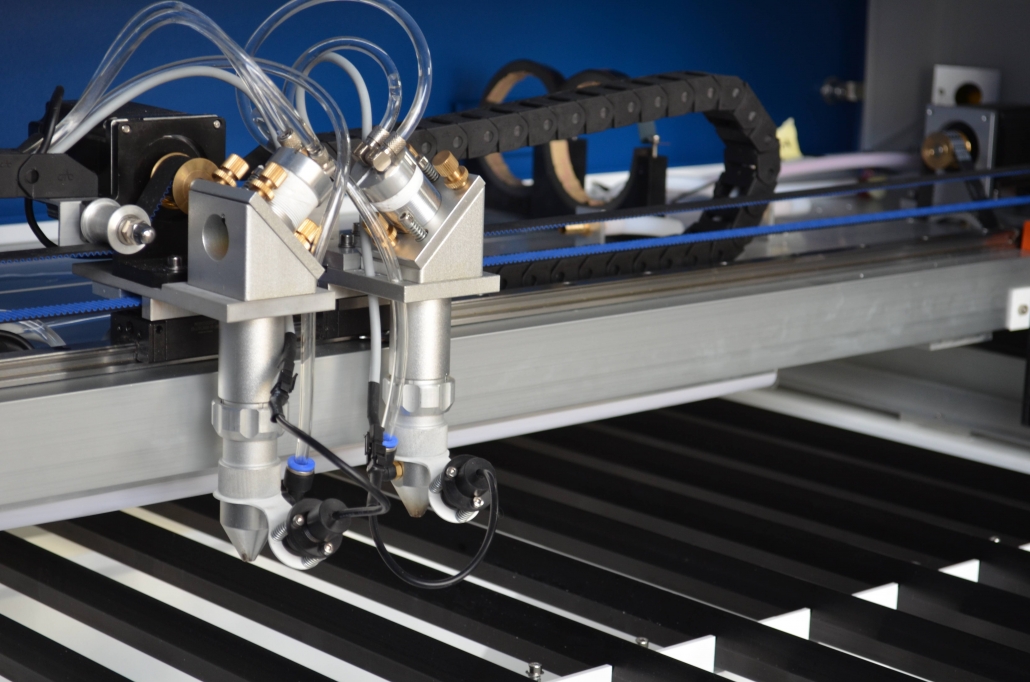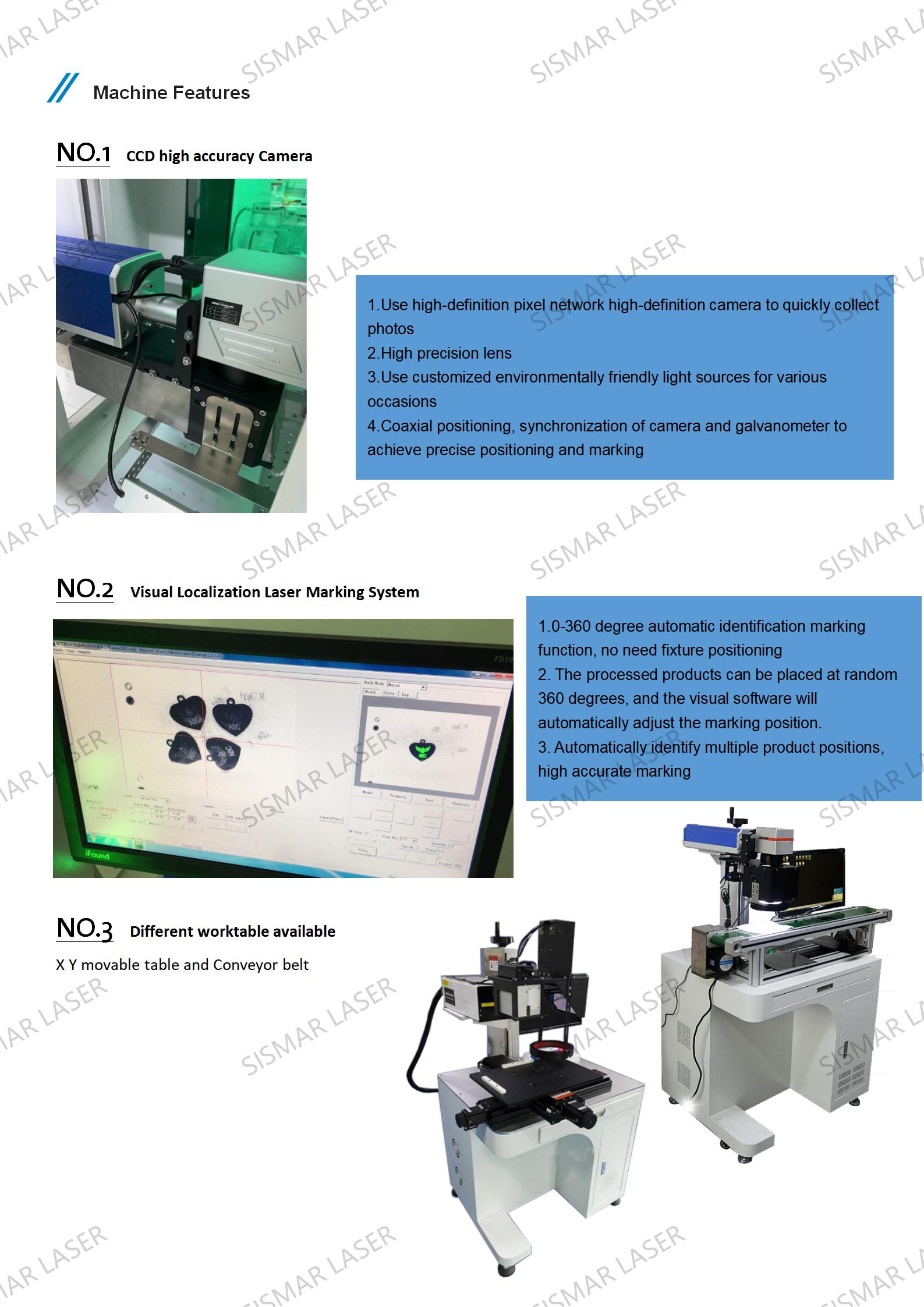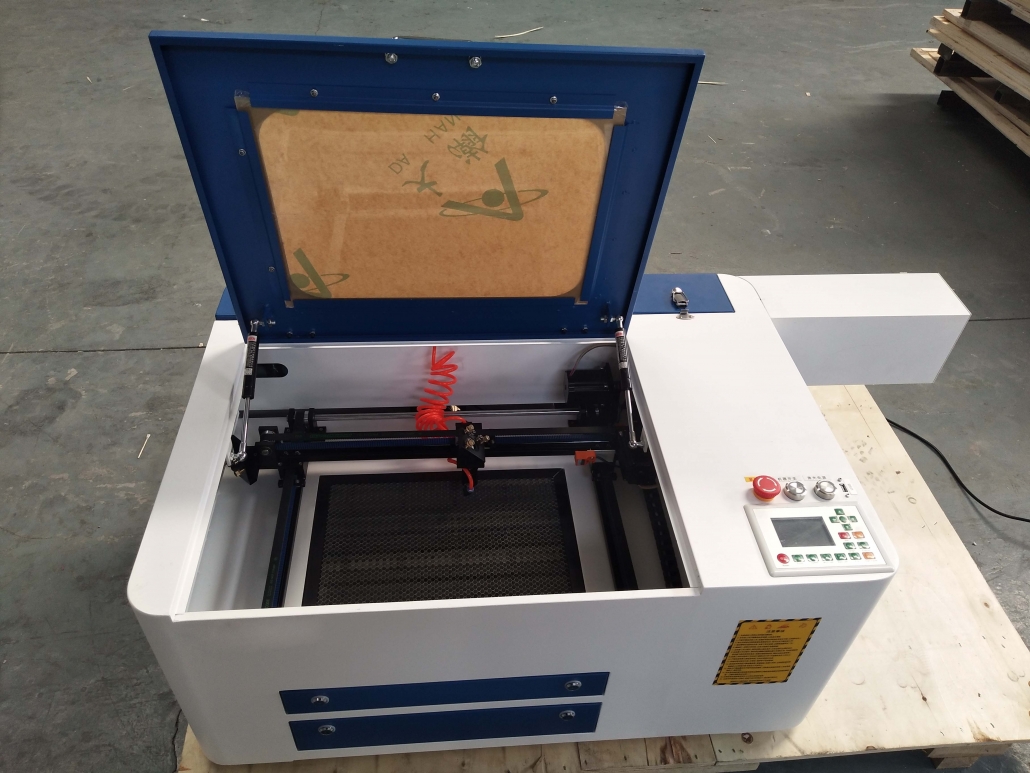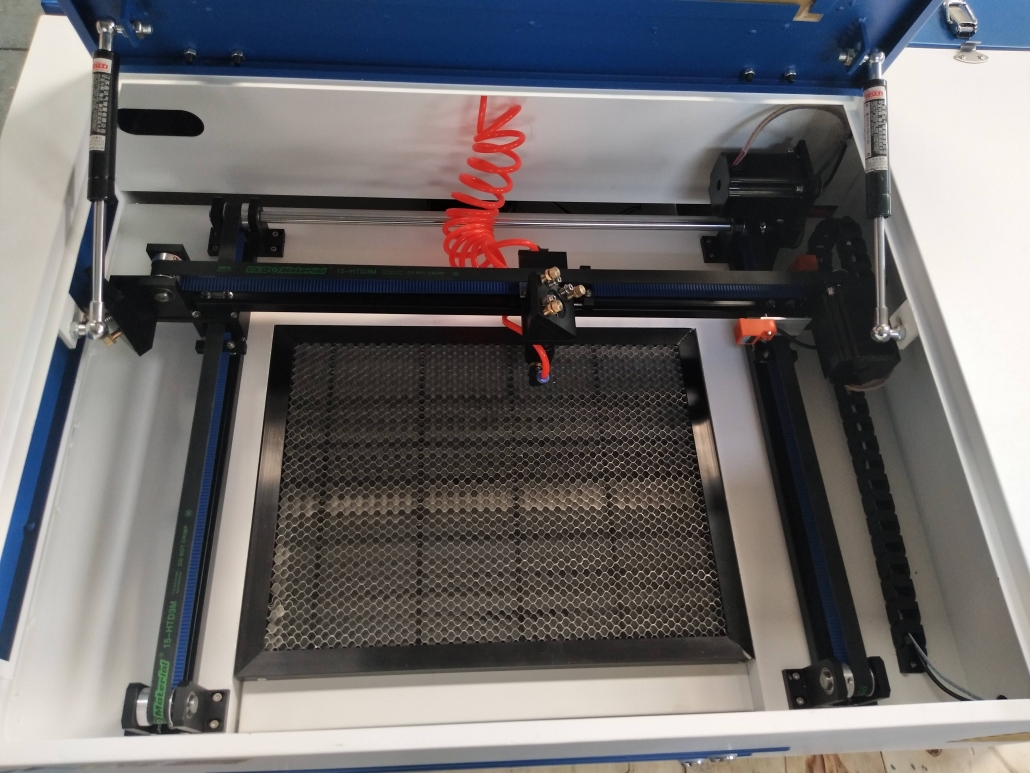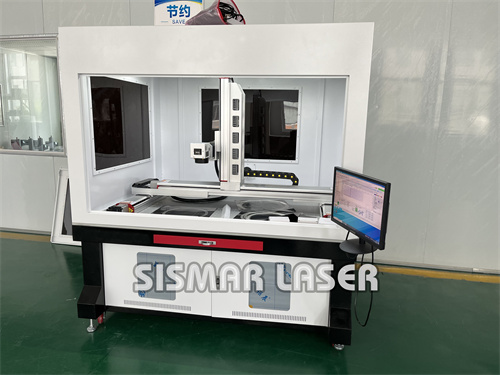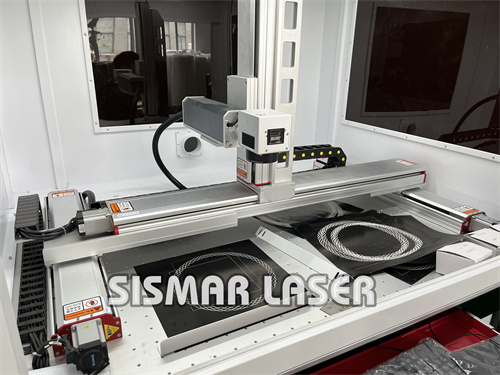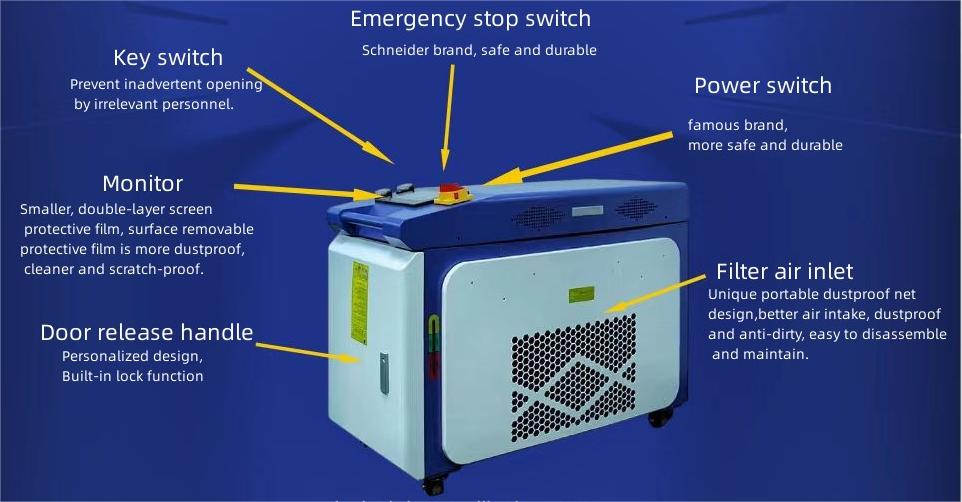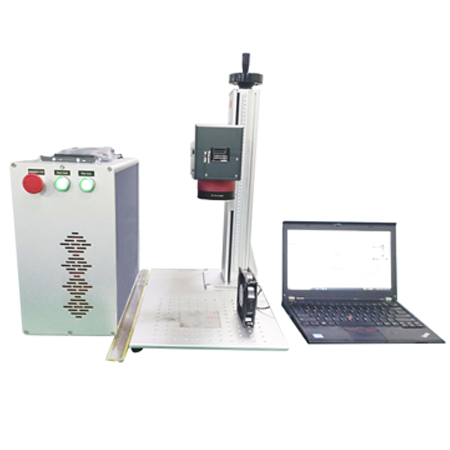Mini Maszyna do Grawerowania i Cięcia Laserem Włóknowym
February 27, 2025 /0 Comments/in Language /by linda
Mini Maszyna do Grawerowania i Cięcia Laserem Włóknowym
Mini Maszyna do Grawerowania i Cięcia Laserem Włóknowym
Mini Maszyna do Znakowania Laserowego z Osłoną Ochronną
Mini Maszyna do Znakowania Laserowego z osłoną ochronną zapewnia bezpieczeństwo, precyzję i wydajność:
🛡️ Osłona Ochronna i Elektryczny Filar Wysokości: Chroni operatorów i umożliwia łatwą regulację wysokości dla różnych produktów.
💨 Uszczelnione Miejsce Robocze: Zwiększa odzysk kurzu dla złota i srebra dzięki systemowi filtrów.
🔧 Wszechstronne Znakowanie: Idealna do znakowania broni palnej, narzędzi, biżuterii, PVC i akrylu – znakowanie zarówno powierzchni gładkich, jak i nierównych.
🌟 Idealna dla przemysłów poszukujących niezawodnego, wysokiej jakości znakowania.
Mini Maszyna do Grawerowania i Cięcia Laserem Włóknowym z Pokrywą

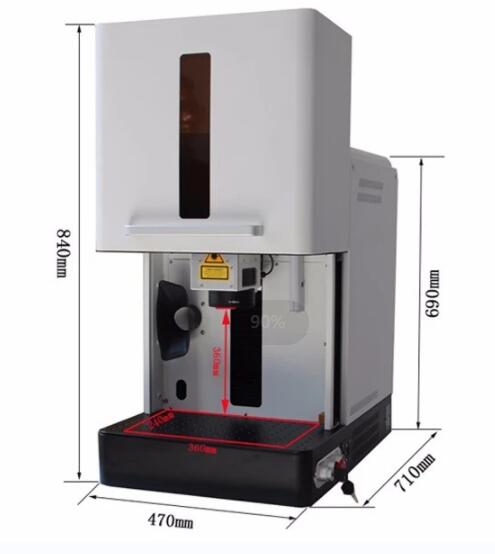
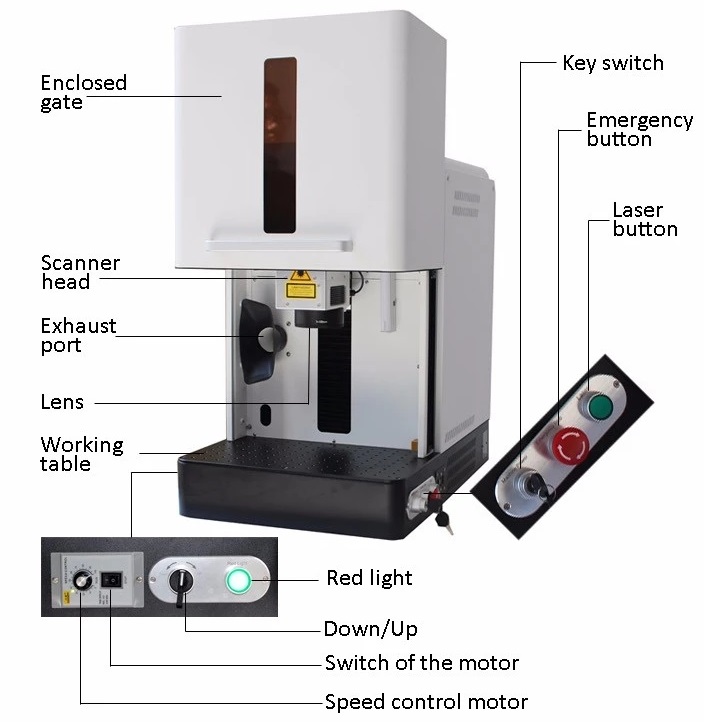
Mini Fiber Laser Marking Machine z Osłoną: Precyzja, Bezpieczeństwo i Wszechstronność dla Każdej Potrzeby
Szukasz sposobu, by podnieść jakość swojego oznaczania laserowego? Mini Fiber Laser Marking Machine z osłoną to idealne rozwiązanie. Niezależnie od tego, czy potrzebujesz oznaczyć delikatną biżuterię, ciąć komponenty przemysłowe, czy grawerować elektronikę, ta kompaktowa, bezpieczna i wydajna maszyna spełni Twoje oczekiwania. Dzięki opcji mocy od 20W do 200W, jest zaprojektowana tak, by sprostać wymaganiom każdego projektu.
Dlaczego warto wybrać Mini Fiber Laser Marking Machine z Osłoną
🔒 Bezpieczeństwo przede wszystkim: Dzięki wbudowanej osłonie ochronnej maszyna zapewnia bezpieczeństwo operatora przez cały czas. Dodatkowo, elektryczny słup podnoszący umożliwia łatwą regulację wysokości, co sprawia, że maszyna jest idealna do różnych materiałów i detali roboczych.
🌟 Czystsza i bardziej efektywna praca: Zabezpieczona przestrzeń robocza połączona z zaawansowanym systemem odzyskiwania pyłu zapewnia maksymalną efektywność obróbki złota, srebra i innych cennych materiałów. Doskonała do grawerowania i cięcia biżuterii, system zapewnia czystsze środowisko pracy i bardziej efektywne usuwanie pyłów.
⚡ Moc dostosowana do Twoich potrzeb: Wybierz spośród opcji 20W, 30W, 50W, 60W, 100W lub 200W, w zależności od Twojego projektu. Od precyzyjnego grawerowania po cięcie na dużą skalę, ta maszyna zapewni Ci odpowiednią moc.
💎 Wszechstronność w różnych branżach: Idealna do biżuterii, elektroniki, przemysłu motoryzacyjnego i wielu innych zastosowań, ta maszyna do oznaczania laserowego doskonale nadaje się do znakowania, grawerowania i cięcia szerokiego zakresu materiałów.
🖋️ Precyzja w każdym detalu: Oczekuj ostrych, czystych i trwałych oznaczeń za każdym razem, niezależnie od tego, czy pracujesz z metalami, tworzywami sztucznymi, czy nierównymi powierzchniami.
Opcje mocy i ich zastosowanie
- 20W: Idealna do precyzyjnego grawerowania detali na biżuterii i małej elektronice. Doskonała do znakowania metali, tworzyw sztucznych i akrylu z dużą precyzją.
- 30W: Doskonała do bardziej szczegółowego grawerowania biżuterii oraz lekkiego cięcia plastiku i cienkich metali. Najlepsza do małych i średnich projektów.
- 50W: Dla osób potrzebujących większej mocy, 50W świetnie sprawdzi się w cięciu złota, srebra i platyny w biżuterii, a także w grawerowaniu większych komponentów elektronicznych i płytek PCB.
- 60W & 100W: Te opcje zaprojektowane są do głębszego grawerowania, cięcia metali i oznaczania większych komponentów przemysłowych. Doskonałe do cięcia biżuterii, elektroniki i części motoryzacyjnych.
- 200W: Najmocniejsza opcja do szybkiego cięcia i głębokiego grawerowania na grubych metalach i materiałach przemysłowych. Idealna do produkcji na dużą skalę i ciężkich zastosowań w zakresie oznaczania lub grawerowania.
Tabela specyfikacji technicznych dla Mini Fiber Laser Marking Machine
| Parametr | Specyfikacja |
|---|---|
| Moc lasera | 20W, 30W, 50W (opcjonalnie) |
| Długość fali lasera | 1064 nm |
| Typ lasera | Raycus, IPG, MAX, CAS (opcjonalnie) |
| Obszar znakowania | 100×100 mm do 300×300 mm (opcjonalnie) |
| Prędkość znakowania | ≤7000 mm/s |
| Minimalna szerokość linii | 0,01 mm |
| Minimalny rozmiar znaku | 0,2 mm |
| Częstotliwość impulsów | 20 kHz do 80 kHz |
| System chłodzenia | Chłodzenie powietrzem |
| Zasilanie | AC 220V/50Hz lub AC 110V/60Hz |
| Dokładność powtarzalności | ±0,15 mm |
| Głębokość znakowania | 0,01 mm do 5 mm (opcjonalnie) |
| Wymiary (D×S×W) | 1180×600×1320 mm (opcjonalnie) |
| Waga | Około 150 kg (zmienia się w zależności od modelu) |
| Zgodność oprogramowania | CorelDRAW, AutoCAD, Photoshop i inne |
| Żywotność źródła lasera | Ponad 100 000 godzin |
Proszę pamiętać, że parametry mogą się różnić w zależności od modelu i konfiguracji. Warto skonsultować szczegółowe specyfikacje z dostawcą, aby upewnić się, że maszyna spełnia Twoje konkretne wymagania.
Mini Fiber Laser Marking Machine z osłoną to niezrównane połączenie bezpieczeństwa, precyzji i wszechstronności. Wybierz odpowiednią moc dla swoich potrzeb – niezależnie od tego, czy pracujesz w biżuterii, elektronice, przemyśle motoryzacyjnym, czy przemysłowym, ta maszyna dostarczy czyste, precyzyjne i efektywne rezultaty za każdym razem.
Nie czekaj – otwórz potencjał swojej firmy z Mini Fiber Laser już teraz! 🚀
Mini Fiber Laser Marking Machine z Osłoną: Inwestycja, Która Zrewolucjonizuje Twoją Firmę i Przyspieszy Zyski
Jeśli poważnie myślisz o rozwoju swojej firmy i wkroczeniu w przyszłość precyzyjnego wytwarzania, musisz zwrócić uwagę na to, co mamy do zaoferowania. Mini Fiber Laser Marking Machine z Osłoną to nie tylko narzędzie – to prawdziwa rewolucja.
Niezależnie od tego, czy prowadzisz biznes jubilerski, zajmujesz się elektroniką, czy produkujesz części motoryzacyjne – ta kompaktowa maszyna zmieni sposób, w jaki prowadzisz działalność. Oto dlaczego nie możesz dłużej czekać, aby wprowadzić tę niesamowitą technologię do swojej firmy.
1. Precyzja, Która Zostawi Konkurencję W Tyle 🏆
Prawda jest taka, że precyzja ma kluczowe znaczenie, szczególnie gdy chodzi o oznaczanie delikatnych produktów – zwłaszcza w branży jubilerskiej. Mini Fiber Laser Marking Machine z Osłoną to prawdziwy gigant, jeśli chodzi o szczegóły. Zapewnia niezrównaną dokładność, niezależnie od tego, czy znakujesz biżuterię, wycinasz skomplikowane wzory, czy grawerujesz spersonalizowane wiadomości na cennych metalach.
Ta maszyna do znakowania biżuterii zapewnia, że każde oznaczenie, każdy wzór jest wyraźny, czysty i perfekcyjny. A przy cięciu biżuterii laserem otrzymujesz gładkie, czyste krawędzie, których tradycyjne metody nie mogą dorównać.
Wyobraź sobie, że możesz oznaczać złoto, srebro i platynę z niezrównaną precyzją za każdym razem. To nie tylko dokładność – to mistrzostwo na najwyższym poziomie.
2. Oszczędność Miejsca, Wielki Wpływ 🛠️
Nie daj się zwieść słowu „mini” – Mini Fiber Laser Marking Machine z Osłoną ma moc, mimo kompaktowego rozmiaru. Jeśli brakuje Ci miejsca w warsztacie lub fabryce, ta maszyna pozwala maksymalnie wykorzystać przestrzeń roboczą bez kompromisów w wydajności.
Dla firm, które działają w ograniczonych przestrzeniach, jak warsztaty jubilerskie, jest to idealne rozwiązanie. Możesz teraz zmieścić potężną maszynę do znakowania laserowego w najmniejszych przestrzeniach, jednocześnie zwiększając możliwości produkcyjne. Mały rozmiar, wielki efekt.
3. Prędkość, Prędkość, Prędkość – Zwiększ Produkcję Dzięki Precyzji Lasera ⚡
Czas to pieniądz – a Mini Fiber Laser Marking Machine z Osłoną doskonale to rozumie. Szybkość, z jaką pracuje, jest niespotykana. Niezależnie od tego, czy wycinasz skomplikowane wzory na biżuterii, czy znakujesz numery seryjne na komponentach elektronicznych, ta maszyna nie tylko działa szybko – działa efektywnie.
Szybsza produkcja oznacza więcej produktów w krótszym czasie, a więcej produktów to więcej sprzedaży. W świecie, gdzie każda sekunda się liczy, możliwość szybszego wytwarzania wysokiej jakości biżuterii, elektroniki lub części motoryzacyjnych to ogromna przewaga nad konkurencją.
4. Bez Granic: Idealna do Wielu Materiałów i Zastosowań 🔄
Nie ma znaczenia, czy pracujesz z metalem, plastikiem czy ceramiką – Mini Fiber Laser Marking Machine z Osłoną poradzi sobie z każdym materiałem. Jej wszechstronność sprawia, że jest ulubionym wyborem w branżach, od znakowania biżuterii po grawerowanie elektroniki.
Elastyczność tej maszyny pozwala na łatwe przełączanie między różnymi materiałami i zadaniami, bez zbędnego opóźnienia. Znakowanie logotypów, numerów seryjnych, kodów kreskowych czy nawet niestandardowych wzorów na biżuterii jest teraz prostsze niż kiedykolwiek.
Niezależnie od tego, czy pracujesz nad finezyjną biżuterią, elektroniką, czy komponentami motoryzacyjnymi, ta maszyna daje Ci swobodę działania.
5. Inwestycja, Która Szybko Się Zwroci 💰
Myślisz, że inwestowanie w Mini Fiber Laser Marking Machine z Osłoną to duży krok? Nic bardziej mylnego. Ta maszyna to nie tylko zasób – to prawdziwa inwestycja. Niskie koszty utrzymania i wysoka trwałość oznaczają, że zaoszczędzisz na naprawach, przestojach i materiałach eksploatacyjnych. Nie będziesz musiał wydawać fortuny na tusze, gaz czy martwić się o ciągłe naprawy.
Ta maszyna do znakowania laserowego szybko się zwróci. Większa wydajność, mniej błędów i szybsza produkcja oznaczają wyższe zyski. Jeśli prowadzisz biznes jubilerski, pomyśl, ile czasu zaoszczędzisz, nie musząc ręcznie grawerować lub wycinać skomplikowanych wzorów. Dzięki tej maszynie zwiększysz zarówno produkcję, jak i jakość.
6. Ekologiczna i Zrównoważona Produkcja 🌱
Chcesz zmniejszyć swój ślad węglowy, jednocześnie uzyskując najwyższą jakość? Mini Fiber Laser Marking Machine z Osłoną jest energooszczędna i nie wymaga materiałów eksploatacyjnych. Oznacza to brak szkodliwych chemikaliów, toksycznych odpadów i nadmiernego zużycia energii.
Jeśli zależy Ci na prowadzeniu bardziej zrównoważonego biznesu – niezależnie od tego, czy chodzi o biżuterię, czy inne precyzyjne oznaczenia – ta maszyna Ci w tym pomoże. Lepsza dla planety i lepsza dla Twoich wyników finansowych.
Dlaczego Czekać? Inwestuj w Przyszłość Swojej Firmy Już Teraz! 🚀
Teraz, gdy znasz wszystkie zalety, pewnie zastanawiasz się: „Jak mogę zdobyć tę Mini Fiber Laser Marking Machine z Osłoną jak najszybciej?”
Niezależnie od tego, czy oznaczasz biżuterię, elektronikę, czy części motoryzacyjne, ta maszyna oferuje wszystko, czego potrzebujesz: szybkość, precyzję, wszechstronność i opłacalność.
Czas przestać tracić czas na przestarzały sprzęt i podnieść swoją firmę na wyższy poziom. Nie pozwól, by konkurencja Cię wyprzedziła. Zdobądź przewagę – zainwestuj w Mini Fiber Laser Marking Machine z Osłoną już teraz.
Gotowy, aby zobaczyć, jak działa? Zamów teraz i zacznij znakować z precyzją i szybkością!
Zastosowania maszyny Mini Cover Fiber Laser Marking
Mini Cover Fiber Laser Marking Machine to wszechstronne narzędzie, które może być wykorzystywane w różnych branżach. Dzięki precyzji, szybkości i kompaktowej konstrukcji jest idealne do zadań, takich jak cięcie biżuterii, znakowanie elektroniki, grawerowanie w przemyśle motoryzacyjnym i nie tylko. Niezależnie od tego, czy pracujesz nad indywidualnymi projektami, czy produkcją masową, ta maszyna została stworzona, aby spełnić Twoje potrzeby. Poznajmy najważniejsze zastosowania, w których ta potężna maszyna może zrobić różnicę.
1. Branża jubilerska: Precyzyjne cięcie i grawerowanie laserowe 💍
Mini Cover Fiber Laser Marking Machine to prawdziwa rewolucja w przemyśle jubilerskim. Oferuje wyjątkową precyzję przy cięciu biżuterii oraz grawerowaniu skomplikowanych wzorów na cennych metalach, takich jak złoto, srebro i platyna.
- Grawerowanie laserowe: Idealne do oznaczania numerów seryjnych, logotypów marki oraz indywidualnych napisów na biżuterii.
- Cięcie laserowe: Doskonałe do wycinania delikatnych wzorów na małych elementach biżuterii z gładkimi, czystymi krawędziami.
- Personalizacja: Dodaj unikalne akcenty do pierścionków, naszyjników, bransoletek i innych elementów, grawerując spersonalizowane teksty lub wzory.
Dla jubilerów ta maszyna to narzędzie, które umożliwia tworzenie precyzyjnych i spójnych projektów, minimalizując ryzyko błędów. To idealne rozwiązanie zarówno do projektów indywidualnych, jak i produkcji masowej.
2. Elektronika: Znakowanie komponentów z wysoką precyzją ⚙️
W branży elektronicznej Mini Cover Fiber Laser Marking Machine doskonale sprawdza się w oznaczaniu małych, skomplikowanych detali na komponentach, takich jak płyty główne, kondensatory czy mikroprocesory.
- Znakowanie komponentów: Łatwe grawerowanie numerów seryjnych, kodów kreskowych i logotypów na urządzeniach elektronicznych.
- Znakowanie kodów QR: Idealne do grawerowania kodów QR na telefonach, laptopach i innych urządzeniach.
- Śledzenie: Gwarantuje, że każdy komponent będzie mógł być śledzony, co poprawia jakość produktów i zgodność z normami.
Wysoka precyzja tej maszyny zapewnia wyraźne oznaczenie nawet najmniejszych komponentów bez zniekształceń, co czyni ją niezastąpionym narzędziem dla producentów elektroniki.
3. Branża motoryzacyjna: Trwałe i niezawodne znakowanie 🚗
Mini Cover Fiber Laser Marking Machine jest również idealna dla przemysłu motoryzacyjnego, gdzie trwałość i wysoka jakość oznaczeń mają kluczowe znaczenie.
- Identyfikacja części: Oznaczanie części motorycznych, takich jak komponenty silnika, podwozia czy skrzynie biegów numerami seryjnymi lub logotypami.
- Trwałe znakowanie: Technologia lasera włóknowego tworzy oznaczenia odporne na zużycie, korozję i wysokie temperatury.
- Znakowanie metali: Idealna do oznaczania metalowych części, takich jak klocki hamulcowe, bloki silnika czy koła.
Ta maszyna zapewnia dokładne oznaczenie komponentów motorycznych, które przetrwają przez całe życie pojazdu, nawet w trudnych warunkach.
4. Narzędzia i maszyny: Grawerowanie wysokiej prędkości dla narzędzi przemysłowych 🛠️
Dla producentów działających w sektorze narzędzi i maszyn, Mini Cover Fiber Laser Marking Machine jest idealna do grawerowania i oznaczania narzędzi przemysłowych.
- Oznaczanie narzędzi: Oznaczanie narzędzi, takich jak klucze, śrubokręty i części maszyn numerami seryjnymi, logotypami lub certyfikatami bezpieczeństwa.
- Trwałe oznaczenia: Oznaczenia odporne na zużycie, co zapewnia ich czytelność, nawet po długotrwałym użytkowaniu w trudnych warunkach.
Wysoka trwałość oznaczeń czyni tę maszynę kluczowym narzędziem dla każdego producenta sprzętu przemysłowego.
5. Branża medyczna: Precyzyjne znakowanie urządzeń medycznych 🏥
W przemyśle medycznym precyzja jest kluczowa, zwłaszcza przy znakowaniu urządzeń medycznych, które wymagają ścisłego przestrzegania norm i regulacji.
- Znakowanie urządzeń medycznych: Idealne do oznaczania narzędzi chirurgicznych, urządzeń medycznych i implantów numerami seryjnymi, numerami części i kodami kreskowymi.
- Wysoka precyzja: Mini Cover Fiber Laser Marking Machine zapewnia dokładność potrzebną do oznaczania małych i delikatnych części, gwarantując wyraźne oznaczenia zgodne z rygorystycznymi normami.
Niezależnie od tego, czy oznaczasz narzędzia chirurgiczne, czy urządzenia implantacyjne, ta maszyna została zaprojektowana, aby spełniać najwyższe standardy precyzji i niezawodności.
6. Towary konsumpcyjne: Szybkie i precyzyjne znakowanie 📦
Dla producentów w branży dóbr konsumpcyjnych ta maszyna do znakowania laserowego oferuje szybkie, efektywne i precyzyjne rozwiązania do znakowania produktów. Niezależnie od tego, czy chodzi o markowanie logo, czy etykiet, ta maszyna sprawi, że Twoje produkty wyróżnią się na rynku.
- Branding: Oznaczanie opakowań produktów, etykiet i samych produktów logotypem firmy lub unikalnym numerem seryjnym.
- Produkcja masowa: Wysoka prędkość pracy zapewnia szybkie znakowanie dużych ilości produktów, bez utraty jakości.
Czy to kosmetyki, sprzęt sportowy, czy gadżety, Mini Cover Fiber Laser Marking Machine poradzi sobie z każdym zadaniem.
7. Branża lotnicza: Niezawodne znakowanie dla krytycznych komponentów ✈️
W branży lotniczej, gdzie niezawodność i bezpieczeństwo mają kluczowe znaczenie, Mini Cover Fiber Laser Marking Machine zapewnia wyraźne i trwałe oznaczenie krytycznych części.
- Identyfikacja komponentów: Oznaczanie części samolotów, takich jak komponenty silników, hamulce czy wiązki z unikalnymi numerami identyfikacyjnymi lub kodami części.
- Zgodność z normami: Zapewnienie, że wszystkie części spełniają wymagania branżowe poprzez dokładne oznaczenie każdego komponentu.
Precyzja tej maszyny czyni ją idealnym rozwiązaniem dla przemysłów o wysokim ryzyku, jak lotnictwo, gdzie awaria po prostu nie wchodzi w grę.
Dlaczego Mini Cover Fiber Laser Marking Machine to właściwy wybór dla Ciebie?
Od biżuterii po elektronikę i nie tylko, Mini Cover Fiber Laser Marking Machine została zaprojektowana, aby sprostać wymaganiom różnych branż. Niezależnie od tego, czy oznaczasz numery seryjne na elektronice, wycinasz skomplikowane wzory biżuterii, czy oznaczasz części motoryczne, ta maszyna zapewnia szybkość, precyzję i wszechstronność w każdym projekcie.
Inwestycja w tę maszynę oznacza, że otrzymujesz narzędzie, które poradzi sobie z wszystkimi Twoimi potrzebami znakowania, bez względu na branżę. Gotowy, aby podnieść swoje procesy produkcyjne na wyższy poziom? Mini Cover Fiber Laser Marking Machine to idealne rozwiązanie dla każdej firmy, która chce wyprzedzać konkurencję.

Najczęściej Zadawane Pytania (FAQ) – Mini Cover Fiber Laser Marking Machine
1️⃣ Czym jest Mini Cover Fiber Laser Marking Machine? Mini Cover Fiber Laser Marking Machine to kompaktowy system laserowy o wysokiej precyzji, zaprojektowany do znakowania lub grawerowania na różnych materiałach. Wyposażony w źródło lasera włóknowego, zapewnia wysokiej jakości oznaczenia na metalach i materiałach nienaładowanych. Jego mały rozmiar sprawia, że jest idealny do warsztatów, małych firm i aplikacji, gdzie przestrzeń jest ograniczona.
2️⃣ Na jakich materiałach może pracować Mini Cover Fiber Laser Marking Machine? Mini Cover Fiber Laser Marking Machine może oznaczać szeroki wachlarz materiałów, w tym:
- Metale: Stal nierdzewna, aluminium, mosiądz, miedź, złoto, srebro, itp.
- Plastiki: ABS, poliwęglan, PVC, itp.
- Ceramika: Porcelana, płytki, itp.
- Kompozyty: Włókno węglowe, włókno szklane, itp.
- Aluminium anodowane: Do niestandardowych projektów lub tekstów.
Jego wszechstronność pozwala na pracę zarówno z materiałami przemysłowymi, jak i przedmiotami personalizowanymi.
3️⃣ Jak działa Mini Cover Fiber Laser Marking Machine? Maszyna wykorzystuje źródło lasera włóknowego, które emituje silnie skoncentrowany wiązkę lasera, skanując powierzchnię materiału i tworząc trwałe, wyraziste oznaczenia. Doskonale nadaje się do grawerowania tekstu, logo, numerów seryjnych, kodów kreskowych i skomplikowanych wzorów. Dzięki włóknowemu laserowi, zapewnia precyzję i głębokie grawerowanie, podczas gdy mini osłona zapewnia ochronę, utrzymując obszar roboczy czysty i bezpieczny od zanieczyszczeń.
4️⃣ Jaka jest powierzchnia robocza Mini Cover Fiber Laser Marking Machine? Standardowa powierzchnia robocza dla Mini Cover Fiber Laser Marking Machine wynosi zazwyczaj 110mm x 110mm. W zależności od konfiguracji, dostępne mogą być również większe obszary robocze, takie jak 150mm x 150mm lub 200mm x 200mm.
5️⃣ Czy Mini Cover Fiber Laser Marking Machine jest łatwa w obsłudze? Tak, maszyna jest zaprojektowana z myślą o użytkownikach. Posiada intuicyjne oprogramowanie, które umożliwia łatwe przesyłanie projektów, dostosowywanie ustawień (np. mocy lasera i prędkości) oraz rozpoczęcie procesu znakowania. Kompaktowa konstrukcja i ekran dotykowy poprawiają wygodę obsługi, co sprawia, że jest odpowiednia zarówno dla początkujących, jak i doświadczonych użytkowników.
6️⃣ Jak precyzyjna jest Mini Cover Fiber Laser Marking Machine? Maszyna oferuje wysoką precyzję, z dokładnością oznaczeń wynoszącą do 0,01 mm. Może tworzyć skomplikowane wzory, logo i teksty z niesamowitymi detalami, co czyni ją idealną do aplikacji, gdzie wymagane jest precyzyjne grawerowanie, takich jak biżuteria, elektronika czy urządzenia medyczne.
7️⃣ Czy Mini Cover Fiber Laser Marking Machine nadaje się do produkcji masowej? Tak, Mini Cover Fiber Laser Marking Machine jest doskonała do produkcji masowej. Jej szybkie grawerowanie i stabilna wydajność sprawiają, że jest idealna do znakowania wielu części jednocześnie, co jest szczególnie przydatne w branżach wymagających dużych ilości numerów seryjnych, kodów kreskowych czy znaków identyfikacyjnych.
8️⃣ Jakie są kluczowe zalety korzystania z Mini Cover Fiber Laser Marking Machine?
- Kompaktowy rozmiar: Jej miniaturowa konstrukcja pozwala na umieszczenie maszyny w małych przestrzeniach roboczych, co sprawia, że jest idealna dla firm z ograniczoną przestrzenią.
- Wysoka precyzja: Osiągaj szczegółowe grawerowanie i oznaczenia z dokładnością do 0,01 mm.
- Szybka prędkość: System lasera włóknowego zapewnia szybkie przetwarzanie, umożliwiając wysoką wydajność produkcji masowej.
- Trwałość: Laser włóknowy ma długą żywotność (do 100 000 godzin) i wymaga minimalnej konserwacji.
- Szerokie zastosowanie: Doskonała do znakowania metali i materiałów nienaładowanych, w tym plastiku, ceramiki i kompozytów.
- Efektywność energetyczna: System lasera włóknowego zużywa mniej energii niż tradycyjne źródła laserowe, co obniża koszty eksploatacji.
9️⃣ Jakie branże korzystają z Mini Cover Fiber Laser Marking Machine? Maszyna jest szeroko stosowana w różnych branżach, w tym:
- Biżuteria: Grawerowanie szczegółowych logo, tekstów i wzorów na pierścionkach, naszyjnikach, bransoletkach, itp.
- Elektronika: Znakowanie numerów seryjnych, kodów kreskowych i logo firmowego na płytkach drukowanych, częściach i komponentach.
- Motoryzacja: Grawerowanie numerów VIN, części silnika i niestandardowych wzorów na częściach metalowych lub plastikowych.
- Medycyna: Znakowanie numerów seryjnych, nazw modeli i logotypów na instrumentach medycznych i implantach.
- Narzędzia i produkcja: Grawerowanie narzędzi, części maszyn i innych produktów przemysłowych z oznaczeniami identyfikacyjnymi.
🔟 Jaka jest moc lasera w Mini Cover Fiber Laser Marking Machine? Mini Cover Fiber Laser Marking Machine jest dostępna w opcjach mocy 20W, 30W lub 50W. Wybór mocy zależy od potrzeb grawerowania:
- 20W: Idealna do grawerowania drobnych detali na metalach i tworzywach sztucznych.
- 30W: Odpowiednia do szybkiego grawerowania i cięcia grubszych materiałów.
- 50W: Przeznaczona do bardziej wymagających aplikacji, umożliwiając głębokie grawerowanie i cięcie na twardszych materiałach, takich jak stal nierdzewna.
1️⃣1️⃣ Jak długo trwa żywotność źródła lasera? Źródło lasera włóknowego w Mini Cover Fiber Laser Marking Machine ma żywotność do 100 000 godzin, co zapewnia długoterminową niezawodność i minimalne koszty konserwacji. W przeciwieństwie do tradycyjnych źródeł laserowych, laser włóknowy nie wymaga częstych wymian, co czyni go opłacalnym rozwiązaniem na dłuższą metę.
1️⃣2️⃣ Jakie konserwacje wymagają Mini Cover Fiber Laser Marking Machine? Konserwacja maszyny jest minimalna. Do kluczowych zadań należą:
- Czyszczenie soczewek i luster w celu zapewnienia optymalnej wydajności.
- Sprawdzanie systemu chłodzenia, aby uniknąć przegrzania.
- Kontrola lasera włóknowego pod kątem uszkodzeń lub zużycia.
- Regularne aktualizacje oprogramowania, aby uzyskać nowe funkcje i usprawnienia.
1️⃣3️⃣ Jaka jest cena Mini Cover Fiber Laser Marking Machine? Cena Mini Cover Fiber Laser Marking Machine wynosi zazwyczaj od 5 000 do 15 000 USD, w zależności od mocy lasera, powierzchni roboczej i specyficznych konfiguracji. Opcje niestandardowe mogą również wpłynąć na cenę.
Grawerowanie i Cięcie Biżuterii Laserem, Głębokie Grawerowanie za pomocą Mini Lasera Włóknowego z Pokrywą
Zażądaj Wyceny Mini Lasera Włóknowego do Znakowania
SISMAR LASER oferuje maszyny laserowe włóknowowe i inne rozwiązania do wielu zastosowań przemysłowych. Nasze rozwiązania mogą stanowić modernizację istniejącego systemu znakowania laserowego lub doskonały wybór na pierwszy system laserowy.
Złóż zapytanie o ofertę na wysokiej jakości maszynę do znakowania laserowego włóknowego, która przekroczy Twoje oczekiwania. Możesz także umówić się na demonstrację, aby zobaczyć, jak działa znakowanie laserowe włóknowe.
Witamy w SISMAR Laser! Z radością odpowiemy na wszelkie pytania dotyczące naszych maszyn do znakowania i cięcia laserowego włóknowego.