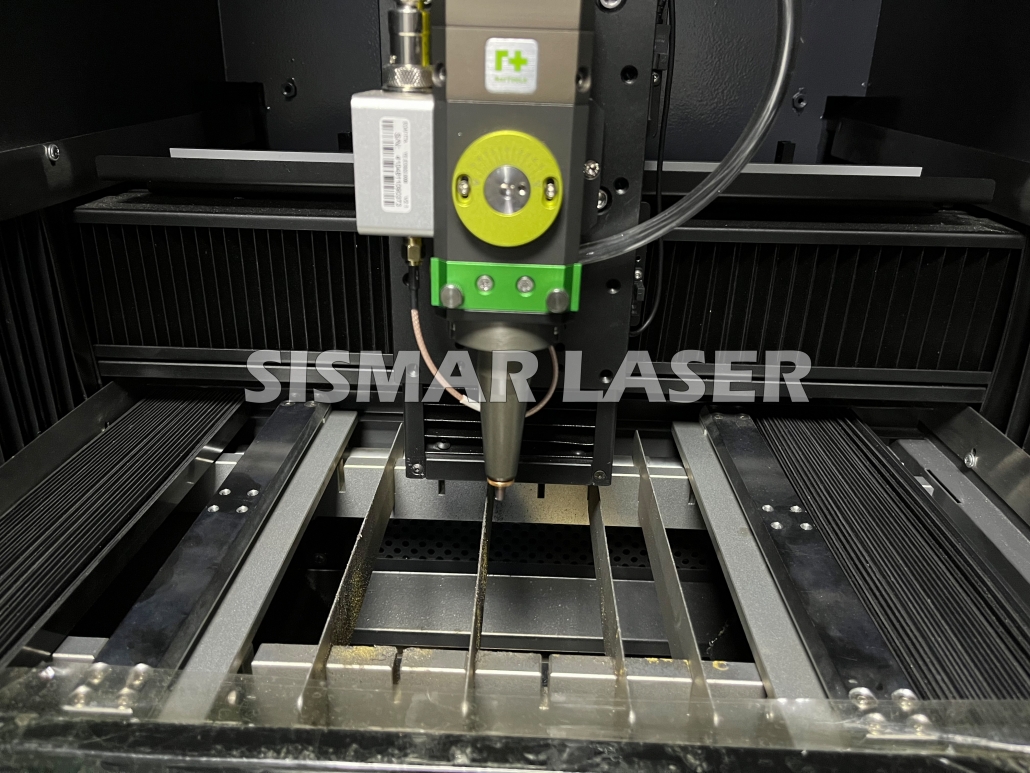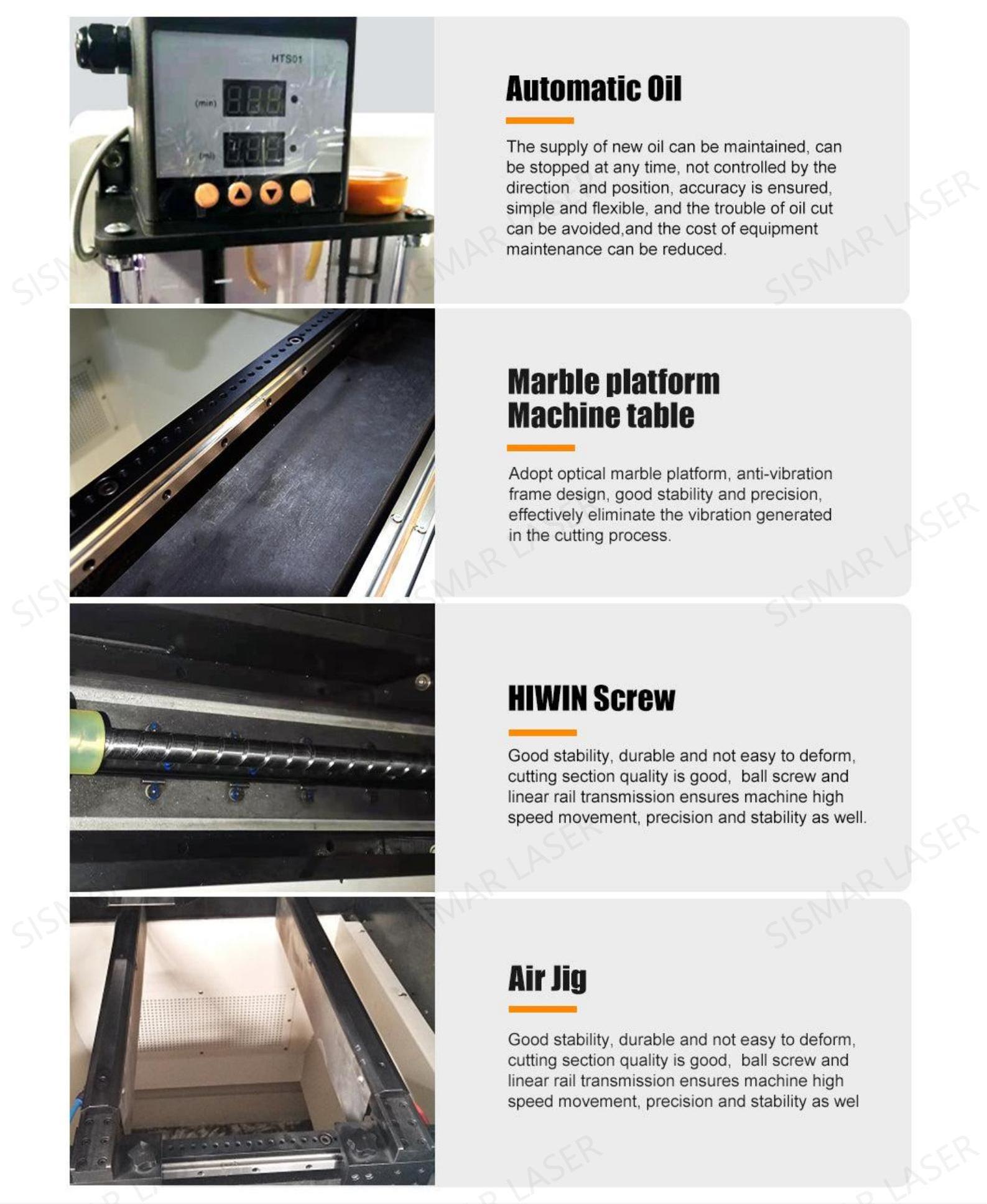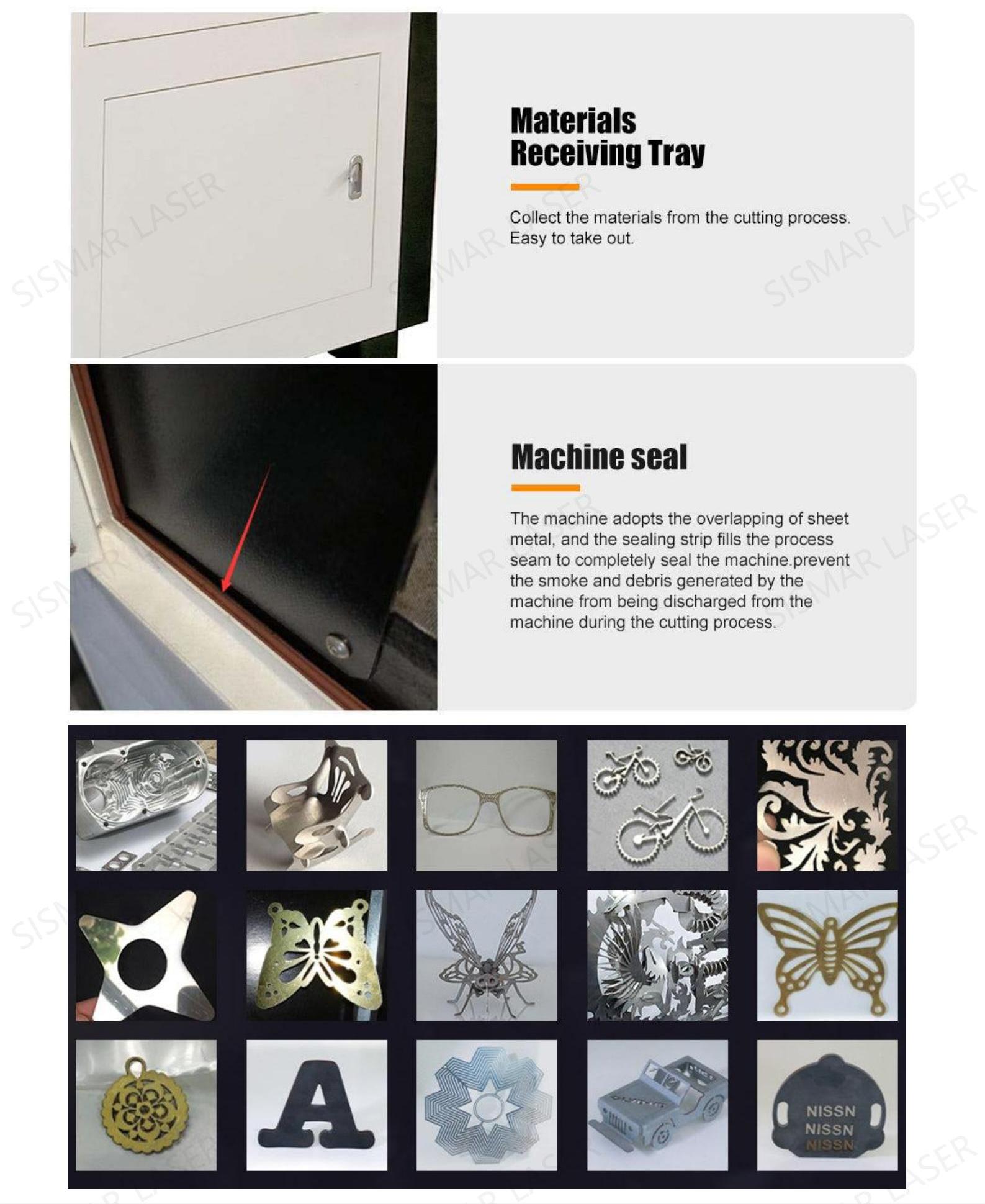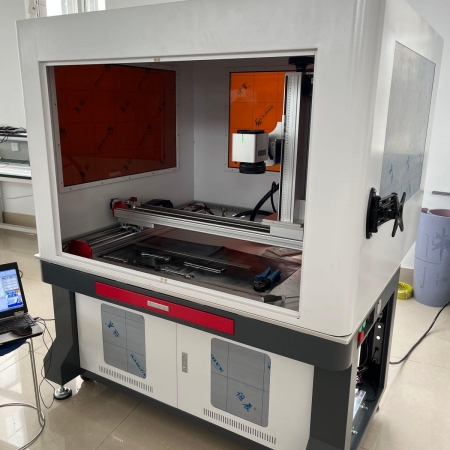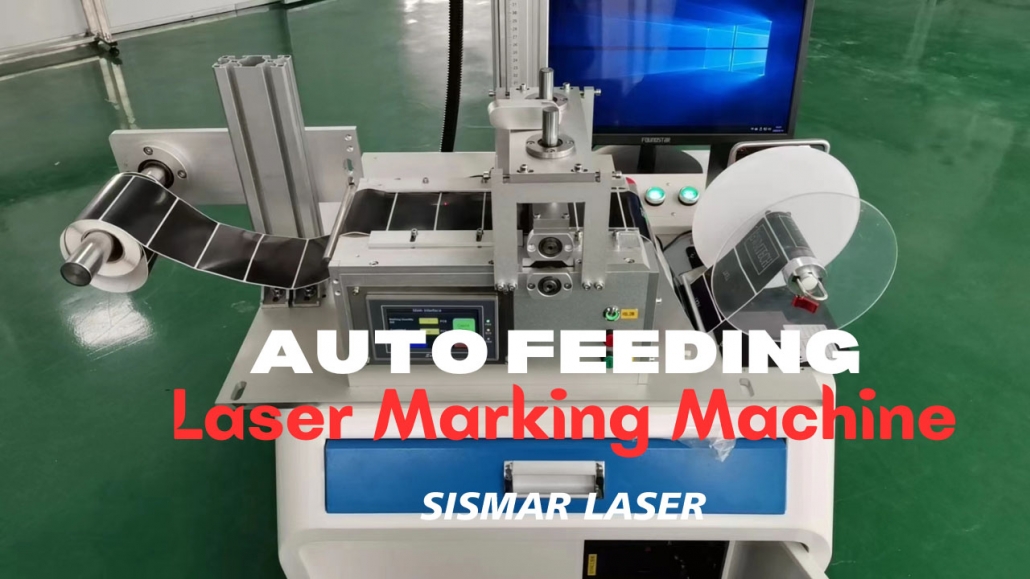Tragbare Laser-Schweiß-, Reinigungs- und Schneidmaschine
March 13, 2025 /0 Comments/in Language /by linda
4-in-1 Tragbare Metall-Laser-Schweißmaschine (1500W, 2000W, 3000W)
Transformieren Sie Ihren Arbeitsablauf mit der 4-in-1 Handgeführten Faserlaser-Schweiß- und Reinigungsmaschine! 🚀
Müde davon, mehrere Maschinen für verschiedene Aufgaben zu verwenden? Die 4-in-1 Handgeführte Faserlaser-Schweiß- und Reinigungsmaschine vereint Schweißen, Reinigen, Rostentfernung und Farbabtrag in einem leistungsstarken Gerät!
Mit modernster Faserlaser-Technologie erledigen Sie Ihre Aufgaben präzise, schnell und umweltfreundlich – ohne Chemikalien, ohne Schmutz, nur mit perfekten, polierten Oberflächen.
✅ Ideal für: Automobilindustrie, Fertigung, Baugewerbe und viele weitere Branchen!
✅ Ihre Vorteile: Weniger Kosten, mehr Effizienz, maximale Produktivität!
🔹 Kompakt & Handgeführt: Die tragbare Bauweise ermöglicht maximale Flexibilität – ideal für den mobilen Einsatz!
🔹 Höchste Präzision: Entfernt Rost, Farbe, Öl, Filme und Beschichtungen, ohne das Material zu beschädigen!
💡 Steigern Sie Ihr Geschäft mit unserer innovativen Handgeführten Laser-Reinigungsmaschine!
Fotos der 4-in-1 Handgeführten Faserlaser-Schweiß- und Reinigungsmaschine


🔹 Maximale Effizienz mit der 4-in-1 Handgeführten Metall-Laser-Schweißmaschine – Ihr ultimativer Partner für die Metallbearbeitung! 🔹
Sind Sie bereit, Ihre Metallbearbeitungsprozesse zu revolutionieren? Die 4-in-1 Handgeführte Metall-Laser-Schweißmaschine kombiniert höchste Präzision, Kosteneffizienz und Produktivität in einem leistungsstarken, tragbaren Gerät. Egal, ob in der Fertigung, Automobilindustrie, Metallverarbeitung oder Bauindustrie – dieses vielseitige Werkzeug erledigt Schweißen, Reinigen, Schneiden und Schweißnaht-Reinigung in Perfektion.
✅ Warum die 4-in-1 Handgeführte Metall-Laser-Schweißmaschine?
| Funktion | Vorteile |
|---|---|
| 🔩 Laser-Schweißen | ✔ Hochpräzise Schweißnähte für Edelstahl, Kohlenstoffstahl, Aluminium & mehr. ✔ Minimale Hitzeverzerrung, wodurch eine saubere, gleichmäßige Schweißnaht entsteht. ✔ Einfache Bedienung mit benutzerfreundlichen Steuerungen – weniger Fehler, mehr Effizienz. |
| ⚡ Laser-Reinigung | ✔ Entfernt Rost, Öl, Farbe & Verunreinigungen mühelos. ✔ Keine Chemikalien, keine Schleifmittel – schonend & umweltfreundlich. ✔ Ideal für die Vorbehandlung vor dem Schweißen. |
| 🛠️ Laser-Schneiden | ✔ Präzise Schnitte von Metallplatten & Rohren. ✔ Perfekt für Hardware, Elektrogeräte & Blechfertigung. ✔ Weniger Materialverschwendung, wodurch Ressourcen & Kosten gespart werden. |
| ✨ Schweißnaht-Reinigung | ✔ Sorgt für perfekt polierte Schweißnähte ohne zusätzliche Nachbearbeitung. ✔ Keine manuelle Reinigung erforderlich – spart Zeit & Arbeitsaufwand. |
🚀 Ihr Vorteil: Eine einzige Maschine mit vier leistungsstarken Funktionen, die Ihre Arbeitsabläufe effizienter und kostengünstiger macht!
🔥 Hauptmerkmale der 4-in-1 Handgeführten Laser-Schweißmaschine
| Merkmal | Beschreibung |
|---|---|
| 🛠️ Multifunktionalität | ✔ Vereint Schweißen, Reinigen, Schneiden & Schweißnaht-Reinigung in einem Gerät. |
| 📦 Tragbares Design | ✔ Leicht & handgeführt – ideal für flexible Einsätze in der Werkstatt oder vor Ort. ✔ Mobil & anpassungsfähig an verschiedene Arbeitsumgebungen. |
| 🎯 Höchste Präzision | ✔ Faserlaser-Technologie garantiert exakte & saubere Ergebnisse. ✔ Minimale Hitzeverzerrung sorgt für perfekte Schweißverbindungen. |
| ⚡ Energieeffizient | ✔ Geringerer Stromverbrauch als herkömmliche Methoden. ✔ Reduzierte Betriebskosten durch optimierte Effizienz. |
| 💰 Kostenersparnis | ✔ Vier Funktionen in einer Maschine – weniger Investitionskosten. ✔ Maximale Produktivität, da keine zusätzlichen Geräte benötigt werden. |
💡 Vielfältige Anwendungen: So transformiert diese Maschine Ihren Workflow!
🏭 Fertigung: Ideal für das Schweißen, Schneiden, Reinigen & Polieren von Metallkomponenten.
🚗 Automobilindustrie: Perfekt für Reparaturen, Wartung & Reinigung von Fahrzeugteilen.
🔧 Metallbearbeitung: Von Formenreinigung bis Oberflächenvorbereitung – alles mit einer Maschine erledigt.
🏗️ Bauindustrie: Effizient für das Schweißen von Metallstrukturen & Oberflächenreinigung.
🚀 Warum Sie JETZT investieren sollten!
Diese Maschine ist Ihr Schlüssel zu mehr Produktivität, geringeren Kosten & besserer Arbeitsqualität.
✅ Zeit sparen – Alle vier Funktionen in einem Gerät bedeuten schnellere Arbeitsabläufe.
✅ Kosten senken – Reduzierte Energie- & Maschinenkosten dank multifunktionalem Design.
✅ Perfekte Ergebnisse – Saubere, starke & präzise Schweiß- & Schnittqualität.
✅ Umweltfreundlich – Chemiefreie Reinigung für eine nachhaltigere Produktion.
🏆 Jetzt bestellen und Ihre Produktivität steigern!
💥 Nutzen Sie diese Chance, um Ihre Metallbearbeitung auf das nächste Level zu bringen!
👉 Jetzt bestellen und von der Kraft, Präzision & Vielseitigkeit der 4-in-1 Handgeführten Metall-Laser-Schweißmaschine profitieren.
🚀 Werden Sie zum Branchenführer mit modernster Laser-Technologie!
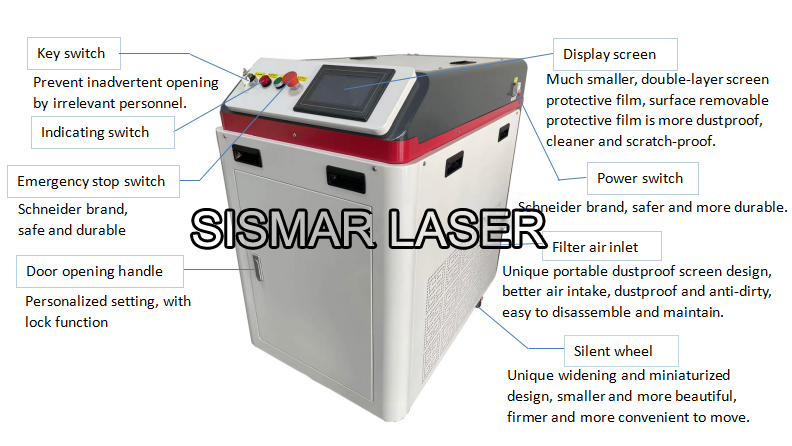
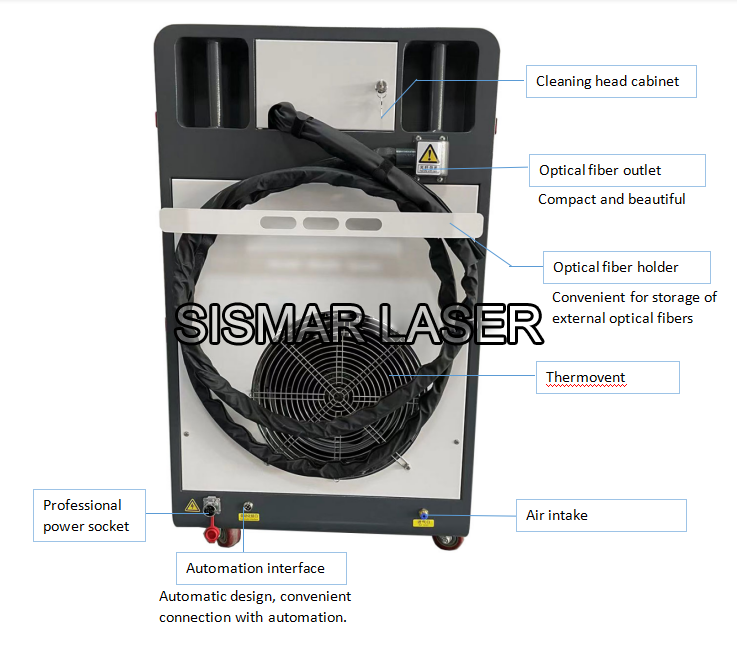
Reinigungspistole

Handgehaltenes Design – Flexibler Winkel
Dank des handgehaltenen Reinigungspistolen-Designs lässt sich das Gerät flexibel an verschiedene Objekte und Winkel anpassen.
Es verfügt über ein spezielles Bedienfeld, das eine noch bequemere und präzisere Steuerung ermöglicht.

JPT Laserquelle – Höchste Qualität aus China
Unsere Maschine verwendet die beste chinesische Laserquelle mit unabhängigen geistigen Eigentumsrechten. Dank einer ausgereiften Lösung, die speziell für die Laserreinigung entwickelt wurde, in Kombination mit unserer eigenen Technologie, kann jede Maschine ihre maximale Leistung entfalten und ihre Lebensdauer erheblich verlängern.
Einfache Bedienung
✔ Doppelte Sicherheitskontrolle – Neben der Software-Sicherheitsgarantie ist die Steuerzentrale mit einer physischen Sperre ausgestattet, um die Sicherheit zu maximieren.
✔ Benutzerfreundlich – Die einfache Bedienung reduziert die Lernzeit für den Anwender erheblich.
✔ Mehrsprachige Unterstützung – Das System unterstützt mehrere Sprachen, um den weltweiten Einsatz zu erleichtern.

S&A/Hanli Wasserkühler

Verwenden Sie hochmoderne Wasserkühler, ergänzt durch ein Temperaturkontrollsystem, das eine doppelte Sicherheitsgarantie bietet. Dadurch wird die Lebensdauer des Produkts erheblich verlängert und seine Leistung maximiert.
Vergleich von Laserreinigungstechnologien
Kontinuierliche Laserreinigung vs. Gepulste Laserreinigung
| Kategorie | Kontinuierliche Laserreinigung | Gepulste Laserreinigung |
|---|---|---|
| Arbeitsprinzip | Sendet einen kontinuierlichen Laserstrahl aus, um Oberflächenverunreinigungen wie Rost und Schmutz durch langanhaltende Erwärmung zu entfernen. | Nutzt kurze, hochenergetische Laserpulse mit hoher Frequenz, um Verunreinigungen in kurzen, intensiven Impulsen zu beseitigen. |
| Vorteile | ✅ Ideal für große Flächen und schnelle Reinigung. ✅ Effizient für die Massenreinigung mit schnellen Ergebnissen. |
✅ Materialschonend: Entfernt Verunreinigungen ohne Erwärmung oder Beschädigung des Materials. ✅ Ideal für präzise Reinigungen empfindlicher Materialien. ✅ Erzielt hochwertige Reinigungsergebnisse. |
| Nachteile | ❌ Thermische Schäden: Langanhaltende Erwärmung kann zu Überhitzung, Verzug oder Beschädigung empfindlicher Materialien führen. | ❌ Langsamer als kontinuierliche Laser, aber dafür präziser und schonender für die Oberfläche. |
| Beste Anwendung | Große Flächen, Routine- oder Massenreinigung. | Hochpräzise Anwendungen wie Elektronik, Luft- und Raumfahrt oder hochwertige Metallteile. |
| Effizienz | 🔹 Schnelle Reinigung, ideal für größere Flächen, aber mit möglicher Materialschädigung. | 🔹 Langsamer, aber präziser, ideal für empfindliche Materialien und detaillierte Reinigung. |
| Typische Anwendungen | Großflächige Rostentfernung, Farbabtrag, allgemeine Oberflächenreinigung. | Präzisionsreinigung empfindlicher Materialien, schonende Rost- oder Lackentfernung. |
Einmodenlaser vs. Multimodenlaser
| Kategorie | Einmodenlaser | Multimodenlaser |
|---|---|---|
| Strahlcharakteristik | Kleine Spotgröße, hohe Fokussierung, hohe Strahlqualität, Einzelmodus. | Größere Spotgröße, mehrere Propagationsmodi, geringere Strahlqualität, höhere Leistung. |
| Vorteile | ✅ Hohe Präzision & Energiedichte. ✅ Perfekt für feine Gravuren, Mikro-Schweißarbeiten & Präzisionsreinigung. ✅ Überlegene Kontrolle für filigrane Arbeiten. |
✅ Höhere Leistung, ideal für großflächige Reinigung oder Schweißarbeiten. ✅ Günstiger als Einmodenlaser. |
| Nachteile | ❌ Teurer als Multimodenlaser. ❌ Geringere Leistung, eher für Präzisionsarbeiten geeignet. |
❌ Weniger präzise durch Strahlungsschwankungen. ❌ Am besten für Anwendungen, bei denen feine Kontrolle nicht erforderlich ist. |
| Beste Anwendung | Hochpräzise Reinigung, Gravur, Mikroschweißen & empfindliche Arbeiten. | Großflächige Reinigung, Schweißen oder Anwendungen mit hoher Leistung und geringerer Präzision. |
| Typische Anwendungen | Präzisionsreinigung, Mikro-Schweißen, feine Gravuren. | Großflächige Reinigung, industrielle Schweißarbeiten, Rostentfernung auf großen Flächen. |
Relevante Schlüsselwörter für SEO 🔍
✔ Laserreinigungsmaschine
✔ Gepulste Laserreinigung
✔ Kontinuierliche Laserreinigung
✔ Einmodenlaser
✔ Multimodenlaser
✔ Hochpräzise Reinigung
✔ Laser-Rostentfernung
FAQ: 4-in-1 Handgeführte Faserlaser-Schweiß- und Reinigungsmaschine
1️⃣ Was ist eine 4-in-1 Handgeführte Faserlaser-Schweiß- und Reinigungsmaschine?
Die 4-in-1 Handgeführte Faserlaser-Schweiß- und Reinigungsmaschine vereint vier wesentliche Funktionen: Schweißen, Reinigen, Rostentfernung und Farbabtrag. Dank modernster Faserlasertechnologie bietet sie eine präzise, effiziente und umweltfreundliche Lösung für verschiedene Branchen wie Automobilbau, Fertigung und Bauwesen.
2️⃣ Wie funktioniert die Faserlaser-Reinigung?
Die Laserreinigungsfunktion nutzt leistungsstarke Laserstrahlen, um Rost, Oxidationen und Verunreinigungen von Metalloberflächen zu entfernen – ohne das Grundmaterial zu beschädigen. Der gepulste Laser verdampft unerwünschte Rückstände, sodass eine saubere, glatte Oberfläche zurückbleibt. Diese Methode ist schneller, effektiver und umweltfreundlicher als herkömmliche Reinigungsverfahren.
3️⃣ Mit welchen Materialien kann die Maschine arbeiten?
Die 4-in-1 Maschine ist für eine Vielzahl von Metalloberflächen geeignet, darunter Stahl, Aluminium, Kupfer, Messing und Edelstahl. Sie ist ideal für Branchen, die eine hochpräzise Schweiß-, Reinigungs- und Wartungslösung für Metallkomponenten benötigen.
4️⃣ Kann die Maschine Rost entfernen und Farbe abtragen?
✅ Ja! Die Laserreinigung entfernt effizient Rost, Oxidation und Schmutz von Metalloberflächen.
✅ Die Farbabtragungsfunktion hilft, Lacke, Klebstoffe und Beschichtungen zu entfernen – ohne das Material zu beschädigen.
➡️ Ideal für Anwendungen in der Automobil-, Luft- und Raumfahrt- sowie Bauindustrie.
5️⃣ Ist die 4-in-1 Maschine einfach zu bedienen?
✔ Definitiv! Das handgeführte Design und die intuitive Benutzeroberfläche machen die Maschine äußerst benutzerfreundlich.
✔ Keine fortgeschrittenen technischen Kenntnisse erforderlich – sowohl Anfänger als auch Experten erzielen hochwertige Ergebnisse mit minimalem Aufwand.
6️⃣ Wie verbessert die Maschine meine Arbeitseffizienz?
🚀 Zeitersparnis: Ersetzt mehrere Maschinen und reduziert manuelle Arbeit.
🚀 Hohe Produktivität: Schnelle Laserreinigung, präzises Schweißen & effizienter Farbabtrag.
🚀 Weniger Ausfallzeiten: Steigert die Effizienz in Ihren Betriebsabläufen.
7️⃣ Ist die Maschine umweltfreundlich?
✅ Ja! Die Faserlasertechnologie benötigt keine Chemikalien, Lösungsmittel oder Schleifmittel.
✅ Reduziert Abfall und hat eine geringere Umweltbelastung im Vergleich zu herkömmlichen Reinigungsmethoden.
8️⃣ Welche Branchen profitieren von der 4-in-1 Faserlaser-Schweiß- und Reinigungsmaschine?
Diese vielseitige Maschine ist ideal für folgende Branchen:
✔ Automobilfertigung 🚗
✔ Metallverarbeitung 🏗
✔ Bau- & Schiffbauindustrie 🛳
✔ Luft- & Raumfahrttechnik ✈
✔ Elektronik- & Maschinenbau 🔧
9️⃣ Wie unterscheidet sich die 4-in-1 Faserlaser-Schweiß- und Reinigungsmaschine von traditionellen Methoden?
❌ Herkömmliche Methoden: Verwenden Chemikalien oder abrasive Materialien, sind zeitaufwändig und können empfindliche Teile beschädigen.
✅ Faserlaser-Technologie: Schneller, sicherer und präziser, ohne direkten Kontakt mit der Oberfläche – schützt empfindliche Komponenten beim Schweißen und Reinigen.
🔟 Ist die 4-in-1 Maschine kosteneffektiv?
💰 Ja! Die Maschine ersetzt mehrere Werkzeuge, reduziert den Einsatz von Chemikalien und senkt die Arbeitskosten.
💰 Erhöhte Produktivität & langlebige Qualität machen sie zu einer lohnenden Investition für Ihr Unternehmen.
👉 Holen Sie sich jetzt die 4-in-1 Handgeführte Faserlaser-Schweiß- und Reinigungsmaschine und revolutionieren Sie Ihre Arbeitsabläufe! 🚀
Video zur Laser-Rostentfernung
Angebot für eine Laserreinigungsmaschine anfordern
SISMAR LASER bietet Laserreinigungsmaschinen und weitere Lösungen für zahlreiche industrielle Anwendungen. Unsere Lösungen können entweder Ihr bestehendes Laserreinigungssystem aufrüsten oder eine ausgezeichnete Wahl für Ihre erste Lasermaschine sein.
🔹 Fordern Sie ein Angebot für eine hochwertige Laserreinigungslösung an, die Ihre Erwartungen übertrifft.
🔹 Vereinbaren Sie eine Demo, um die umweltfreundliche Laserreinigungstechnologie in Aktion zu erleben!
Willkommen bei SISMAR LASER! 👋
Wir freuen uns, Ihre Fragen zu unseren Faserlaser-Markier-, Schneide- und Schweißmaschinen zu beantworten. Zögern Sie nicht, uns zu kontaktieren – wir helfen Ihnen gerne weiter! 🚀