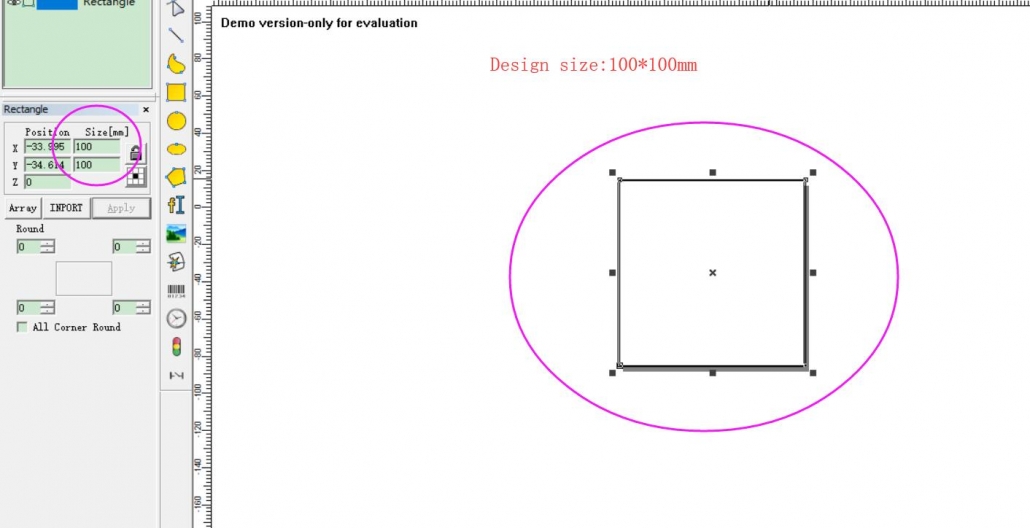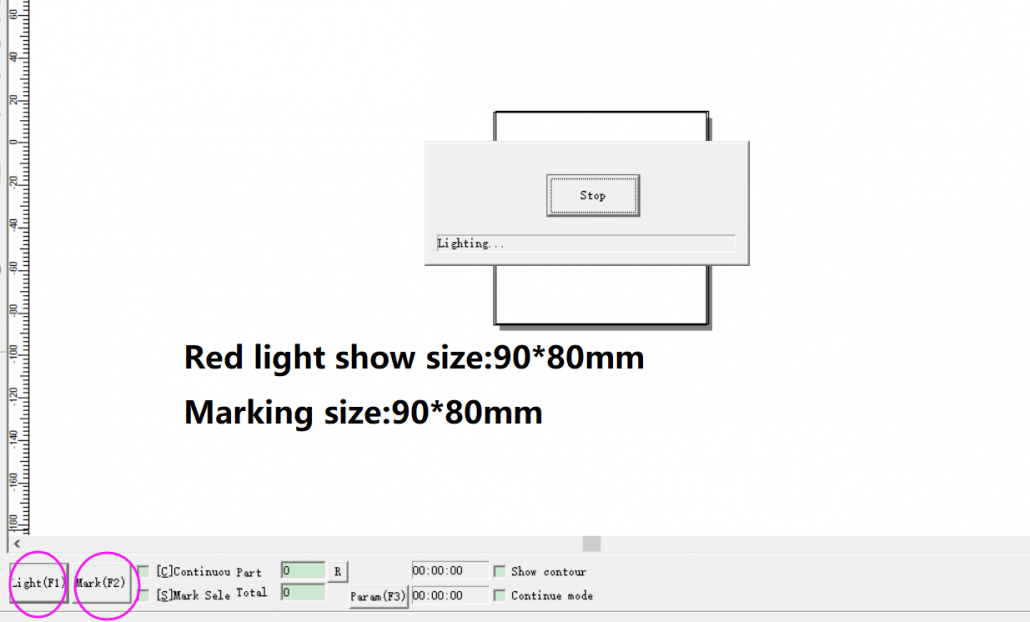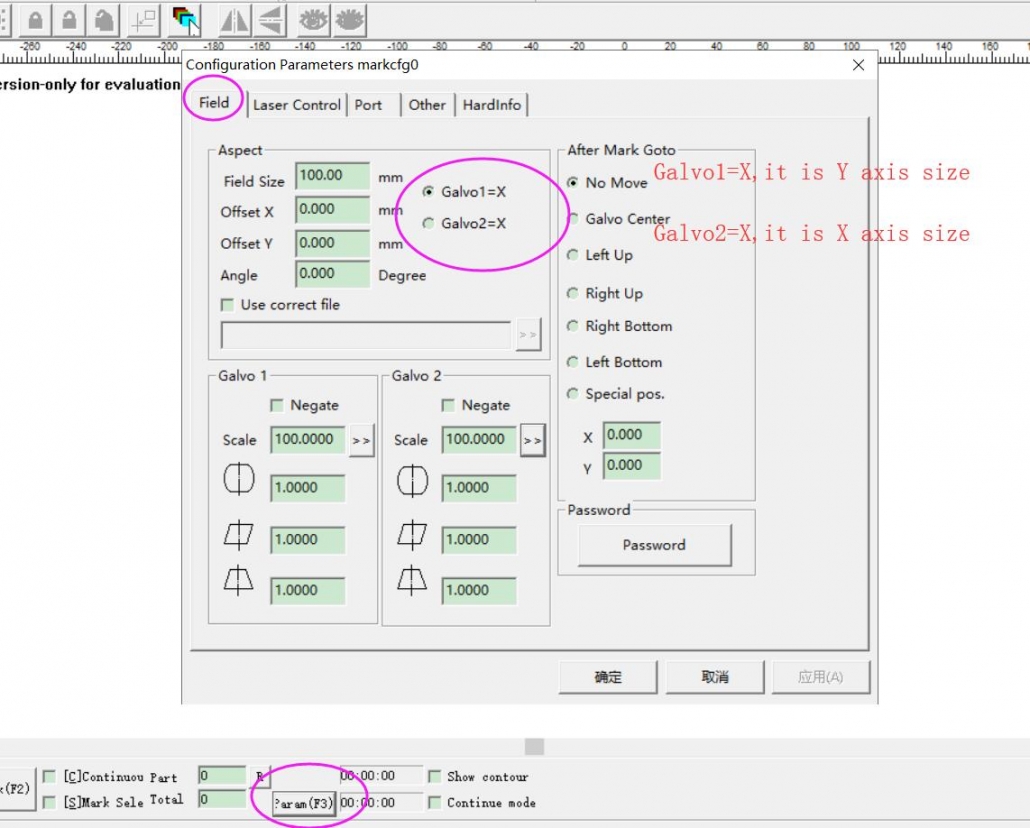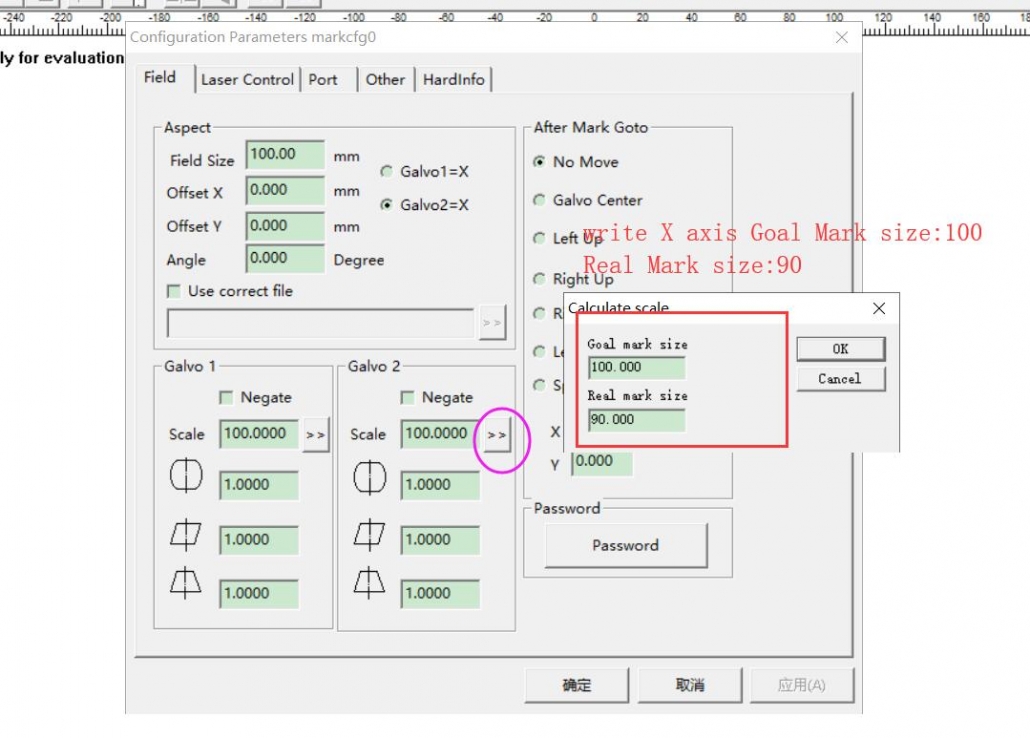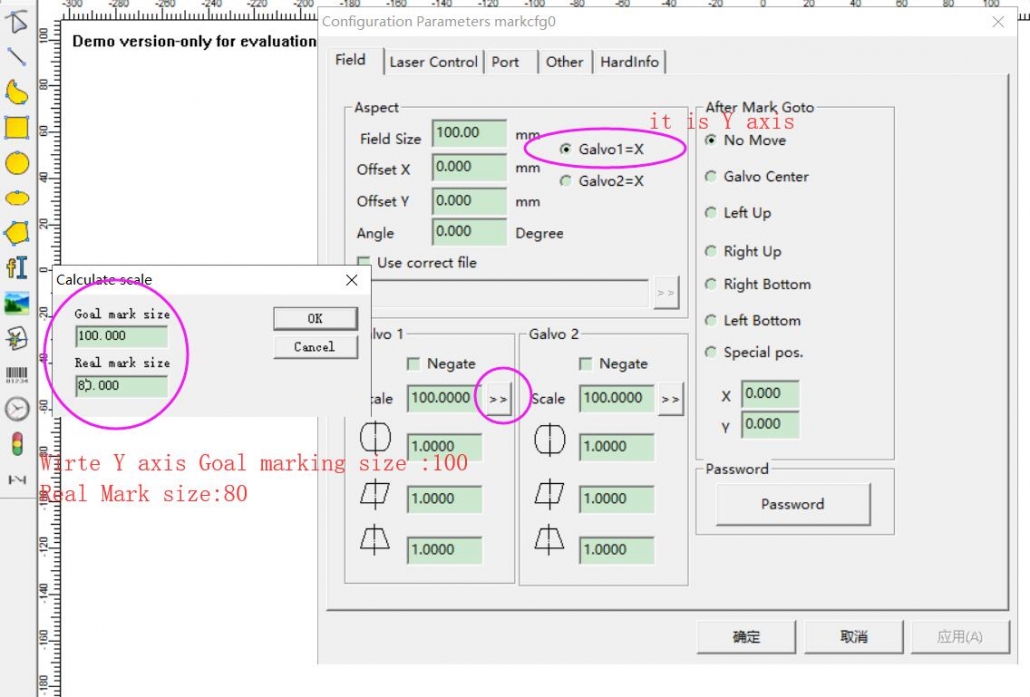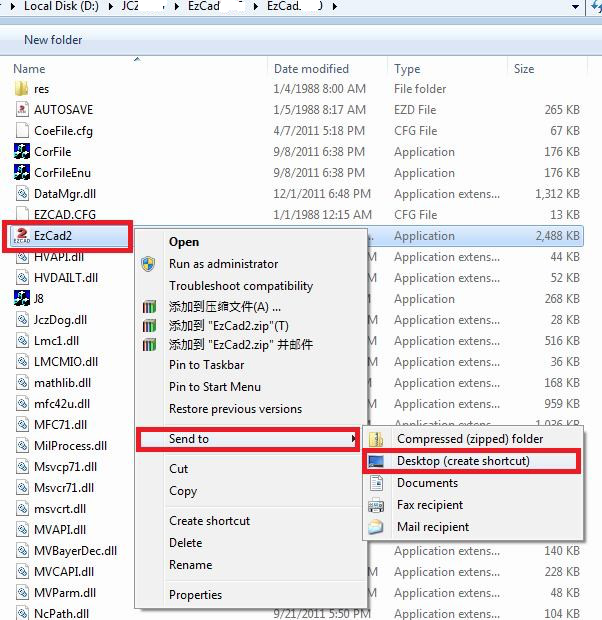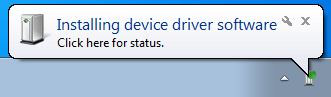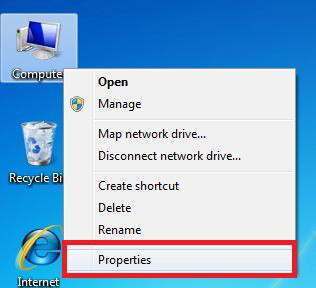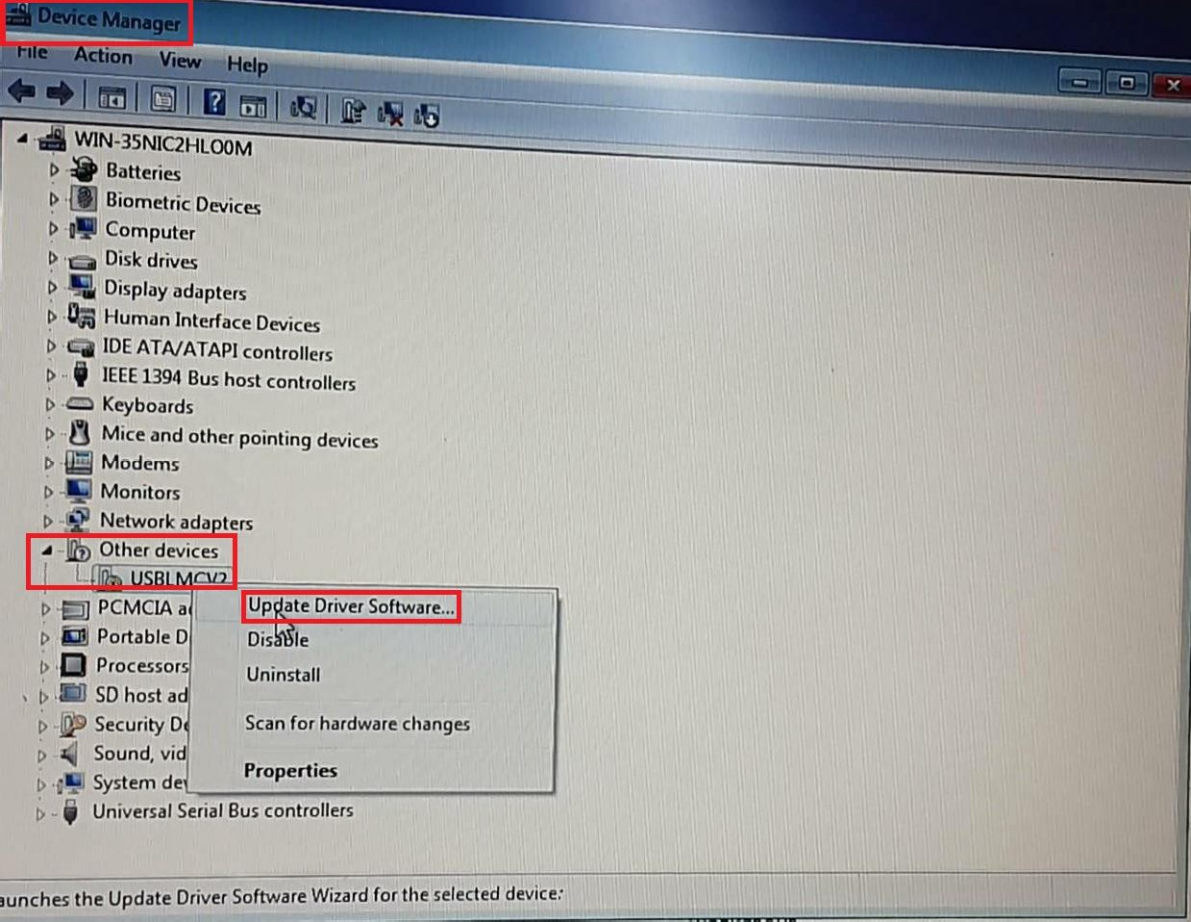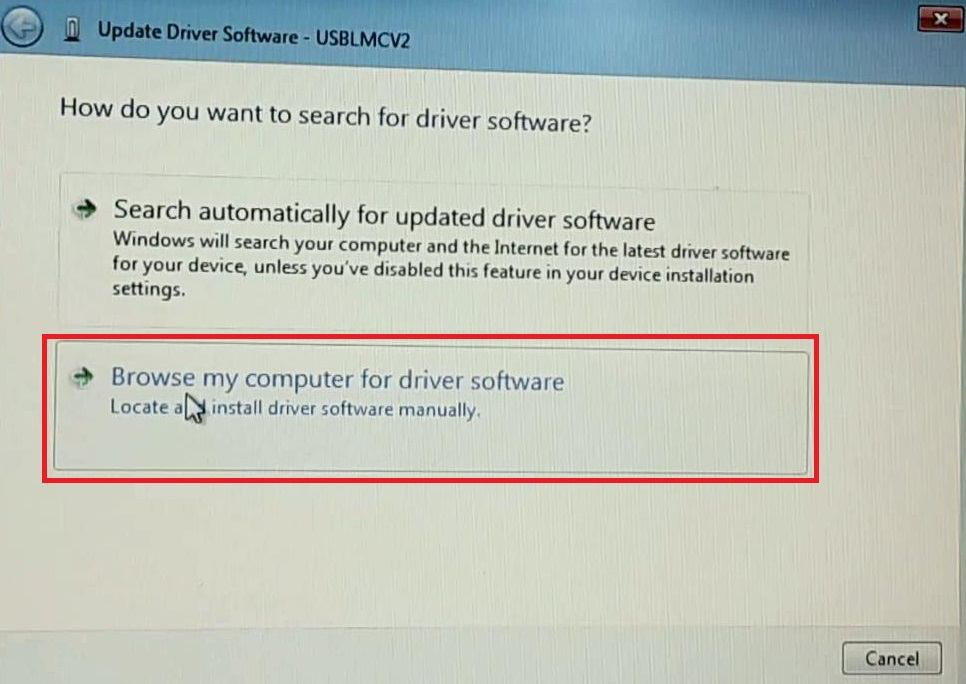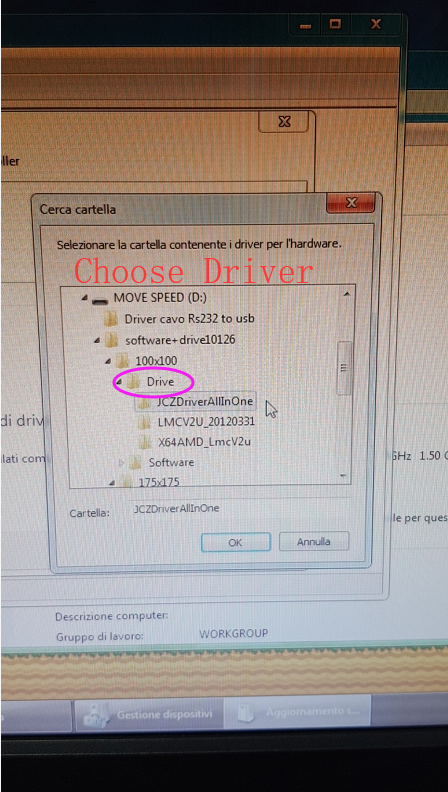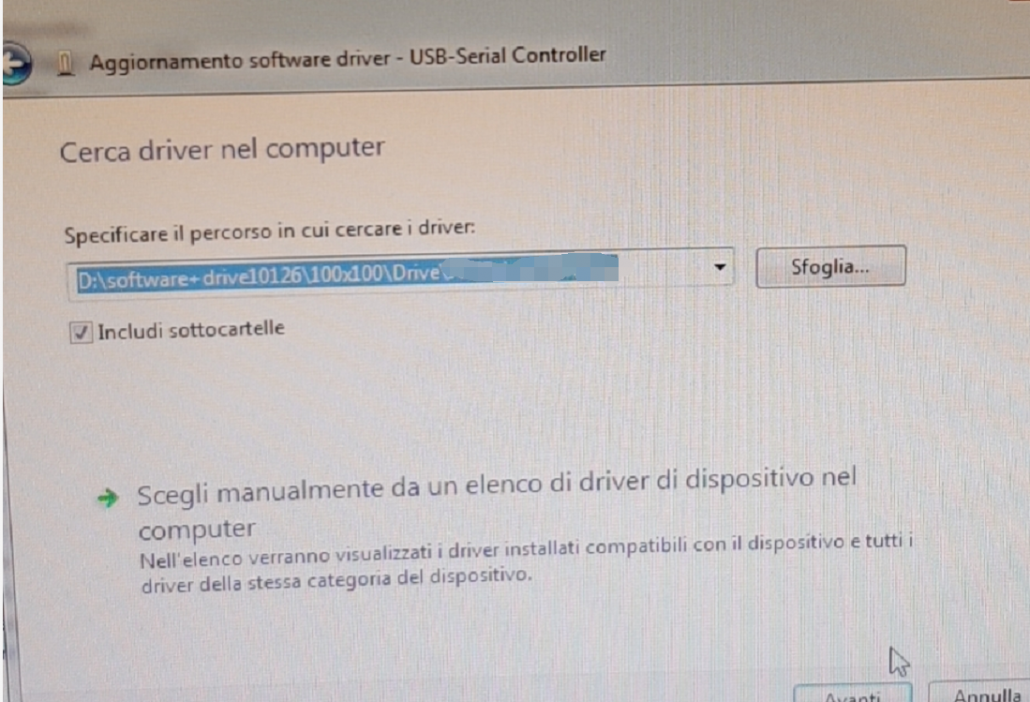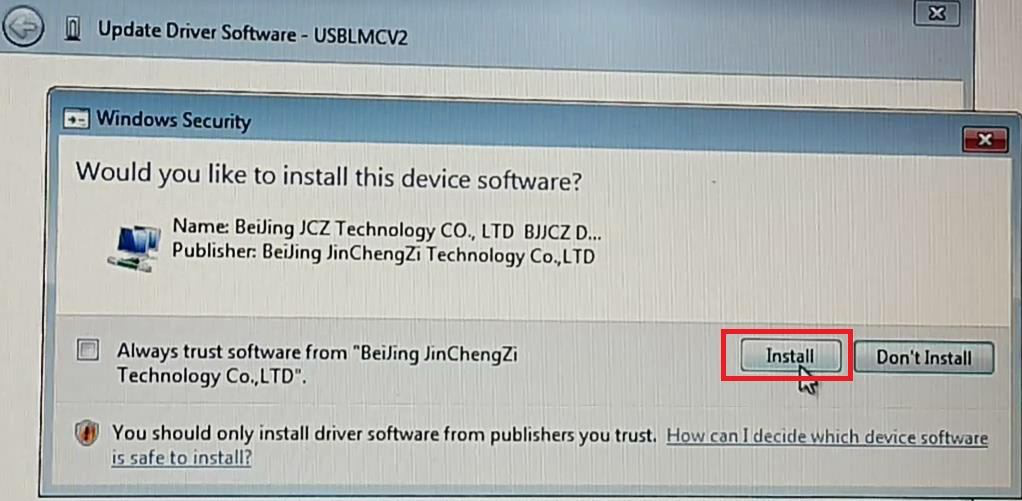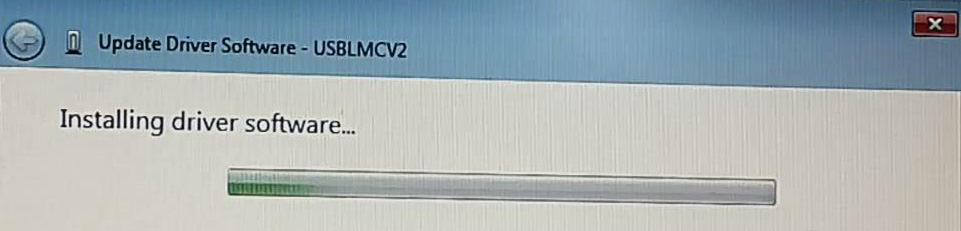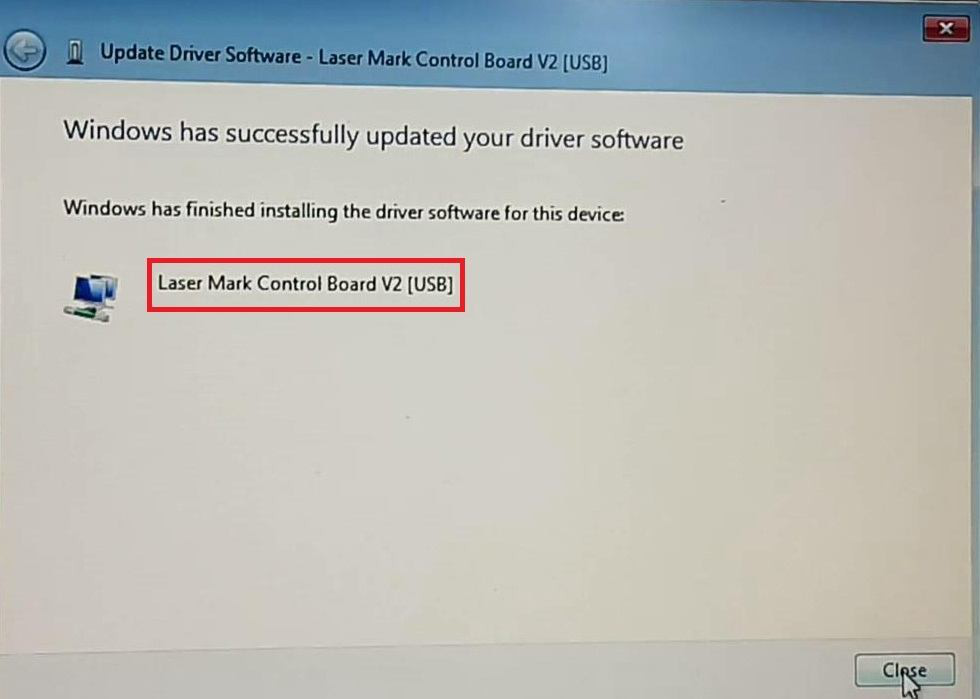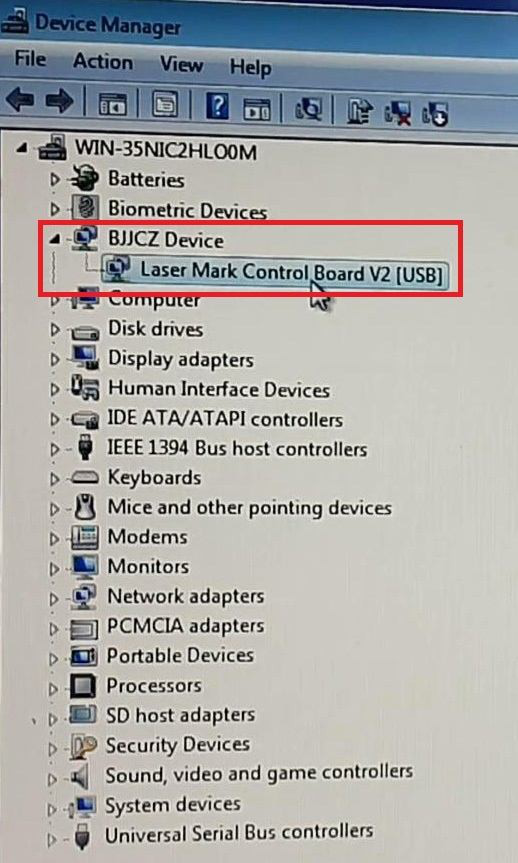آلة قطع الألياف بالليزر 300*300 مم
/0 Comments/in Solution of Common Problems /by linda
آلة قطع الألياف الليزرية الصغيرة 300*300 مم
"تصميم مدمج، نتائج قوية – مثالي للمشاريع الصغيرة"
🚀 Boost Your Production with the 300*300mm Fiber Laser Cutting Machine 🚀
Looking for precision and power in a compact design? The 300*300mm Fiber Laser Cutting Machine offers sharp, clean cuts on stainless steel, aluminum, and brass. Perfect for jewelry, electronics, and custom designs.
With 1000W, 1500W, and 2000W power options, it handles various thicknesses at lightning speed. Its small footprint packs big performance, saving space while boosting productivity.
Efficient, cost-effective, and built for high precision—ideal for small businesses or workshops.
آلة قطع الألياف الليزرية 300*300 مم

1️⃣ افتح دقة لا مثيل لها مع آلة قطع الألياف الليزرية 300*300 مم
🚀 هل أنتم مستعدون لأخذ أعمالكم إلى المستوى التالي؟ آلة قطع الألياف الليزرية 300*300 مم هي المزيج المثالي بين التصميم الموفر للمساحة والدقة العالية. هذه الأداة المتطورة ستساعدكم في زيادة الإنتاجية، تقديم نتائج لا تشوبها شائبة، وزيادة الأرباح – وكل ذلك مع توفير المساحة القيمة.
إذا كنت تعمل في صناعة المجوهرات أو الإلكترونيات أو الإنتاج على نطاق صغير، فإن هذه الآلة هي مفتاح لتحويل مشاريعك بسرعة ودقة استثنائية.
2️⃣ لماذا تختار آلة قطع الألياف الليزرية 300*300 مم؟
✅ تصميم مدمج ولكن قوي: حجم صغير، أداء كبير. توفر آلة قطع الألياف الليزرية 300*300 مم نتائج احترافية دون أخذ مساحة ثمينة. مثالية للأعمال التي لا تملك مساحة كبيرة ولكن لا ترغب في التنازل عن الأداء.
⚡ السرعة والكفاءة: احصل على قطع أسرع وزيِّن الإنتاجية. مع القطع عالي السرعة، يمكنكم إتمام المزيد من المشاريع في وقت أقل، مما يتيح لكم الوفاء بالمواعيد النهائية الضيقة دون التأثير على الجودة.
🎯 الدقة مع كل قطع: سواء كنت تعمل مع الفولاذ المقاوم للصدأ أو الألمنيوم أو البرونز أو التصاميم المعقدة للمجوهرات، فإن هذه الآلة تضمن قطعًا حادًا ونظيفًا ودقيقًا في كل مرة.
3️⃣ التطبيقات الرئيسية لآلة قطع الألياف الليزرية 300*300 مم
| الصناعة | التطبيق |
|---|---|
| 💍 صناعة المجوهرات | قطع ونقش قطع المجوهرات المعقدة مثل الخواتم والأساور والقلادات بدقة لا مثيل لها. |
| ⚡ الإلكترونيات | مثالية لقطع مكونات الإلكترونيات مثل اللوحات الدائرية والأغطية المعدنية، مما يوفر دقة عالية للصفائح المعدنية الرقيقة. |
| 🎨 الفنون والحرف | سواء كان النقش أو قطع التصاميم المخصصة على المعادن مثل البرونز والفولاذ المقاوم للصدأ، فإن هذه الآلة تضمن نتائج مثالية في كل مرة. |
| 🔨 الإنتاج على نطاق صغير والنماذج الأولية | إنشاء النماذج الأولية أو إجراء الإنتاج على نطاق صغير بكفاءة، مع تقديم قطع عالية الجودة بسرعة ودقة. |
| 🛠️ قطع غيار السيارات والأدوات | قطع أجزاء معدنية مخصصة أو أدوات لتطبيقات السيارات بدقة وسرعة لا مثيل لها. |
4️⃣ كيف تقوم آلة قطع الألياف الليزرية 300*300 مم بتحويل عملك
| الميزة | الوصف |
|---|---|
| 💪 توفير المساحة، وتعزيز الأداء | استغل مساحة العمل الخاصة بك دون التأثير على قوة القطع. يضمن لك هذا التصميم المدمج تشغيل عملية عالية الأداء حتى في البيئات الصغيرة. |
| 💰 فعالية من حيث التكلفة | قلل من تكاليف الصيانة واستهلاك الطاقة مع هذا الحل الميسر مع الحصول على نتائج عالية المستوى. |
| 🖥️ سهولة الاستخدام | تحكمات بديهية تجعلها سهلة التشغيل، سواء كنت مبتدئًا أو محترفًا. استمتع بوقت أقل في الصيانة والمزيد من الوقت لتحقيق أفكارك. |
| ⚡ خيارات طاقة متعددة | مع خيارات طاقة 1000 واط، 1500 واط أو 2000 واط، يمكنك التعامل مع مجموعة متنوعة من مهام القطع بمرونة، سواء كنت تعمل مع الصفائح الرقيقة أو المعادن السميكة. |
5️⃣ لماذا تعتبر هذه الآلة ضرورية لعملك؟
تعتبر آلة قطع الألياف الليزرية 300*300 مم الحل الأمثل لأولئك الذين يحتاجون إلى قطع معدني عالي الجودة بسرعة ودقة وكفاءة. سواء كنت تعمل في صناعة المجوهرات أو الإلكترونيات أو الإنتاج على نطاق صغير، فإن هذه الآلة تقدم لك كل ما تحتاجه لتطوير عملك إلى المستوى التالي.
🔑 الدقة: احصل على قطع حادة ونظيفة مع كل مشروع.
🔨 المرونة: مثالية لمجموعة واسعة من المواد والتطبيقات.
💸 توفير التكاليف: زيادة أرباحك من خلال الكفاءة العالية والتكاليف التشغيلية المنخفضة.
ابدأ اليوم مع آلة قطع الألياف الليزرية 300*300 مم – الأداة التي ستساعدك في خلق المستقبل بدقة لا مثيل لها، سرعة وكفاءة توفر المساحة.
المعلمات الرئيسية 📊
| الميزة | المواصفات |
|---|---|
| مساحة القطع | 300 مم × 300 مم |
| نوع الليزر | ليزر ألياف |
| خيارات الطاقة | 1000 واط / 1500 واط / 2000 واط |
| دقة الموضع | ±0.02 مم |
| أقصى سرعة قطع | 25 م/دقيقة |
| توافق المواد | الفولاذ المقاوم للصدأ، الألمنيوم، البرونز، النحاس |
| نظام النقل | رف وسكة |

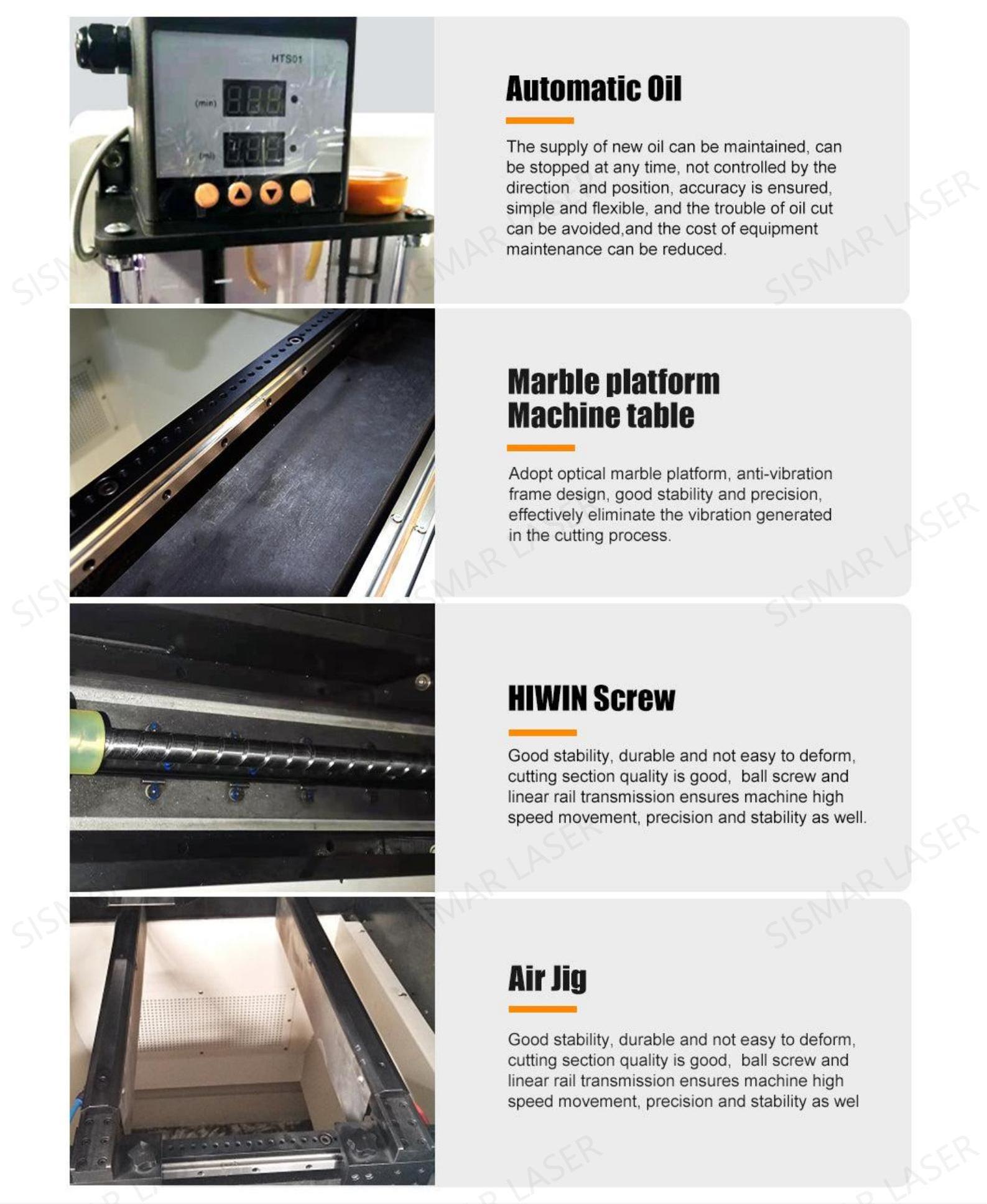
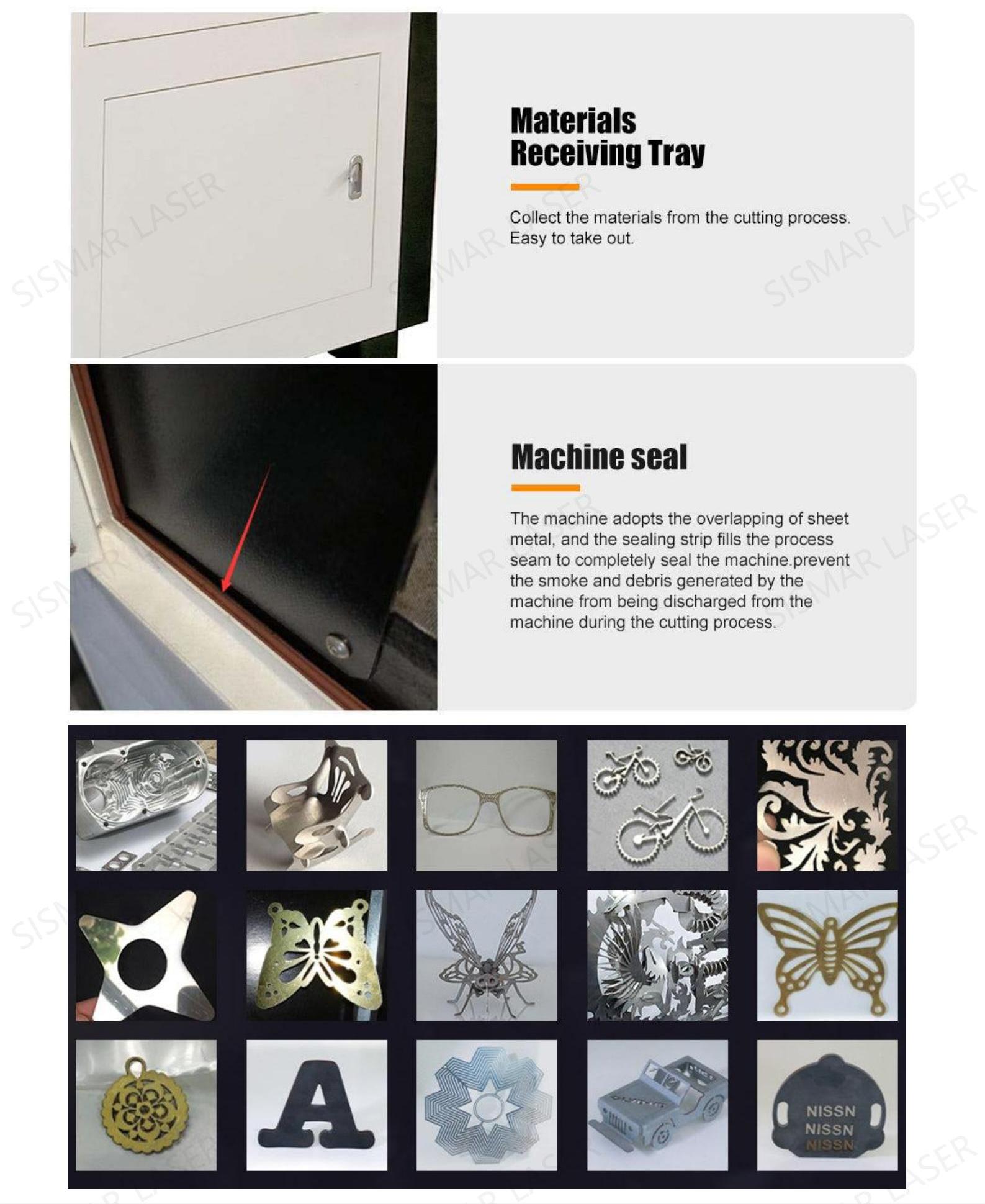
تم تصميم آلة قطع الألياف الليزرية الصغيرة والقوية هذه لتلبية احتياجات الصناعات المختلفة. سواء كنت تعمل مع قطع صغيرة، تصاميم دقيقة، أو تخصيصات معقدة، ستساعدك هذه الآلة على تحويل رؤاك إلى واقع بدقة وسرعة لا مثيل لهما.
1. صناعة المجوهرات 💍
في صناعة المجوهرات، الدقة هي كل شيء. توفر آلة قطع الألياف الليزرية 300*300 مم القطع الأكثر حدة ونقاءً، مما يضمن أن كل قطعة – سواء كانت خاتمًا، قلادة أو سوارًا – يتم صنعها بشكل لا تشوبه شائبة.
- مثالية لقطع المعادن الرقيقة مثل الذهب، الفضة، والبلاatinum.
- الحفاظ على الجودة العالية للقطع المجوهرات دون المساس بها.
- تقليل المناطق المتأثرة بالحرارة، مما يحافظ على نزاهة المادة ويضمن حواف ناعمة ومصقولة.
2. الإلكترونيات وقطع الدقة 🔌
بالنسبة للصناعات مثل الإلكترونيات، حيث تعتبر الدقة والسرعة أمرين بالغين الأهمية، يمكن لهذه الآلة التعامل مع الأجزاء الصغيرة والمعقدة بسهولة.
- قطع ونقش المكونات الصغيرة مثل اللوحات الدائرية، الموصلات، والأجزاء الميكانيكية.
- تخصيص الأجزاء للهواتف الذكية، أجهزة الكمبيوتر، والمنتجات التكنولوجية الأخرى.
- تضمن الدقة العالية إنتاج أدق التفاصيل بدقة لا تشوبها شائبة.
3. صناعة السيارات 🚗
في صناعة السيارات، تعتبر آلة قطع الألياف الليزرية 300*300 مم مثالية لقطع الأجزاء المعدنية المخصصة، سواء كنت تعمل على مكونات داخلية أو أجزاء المحرك.
- قطع ونقش مكونات السيارات مثل الأقواس، التركيبات، والتقليم.
- مثالية للنماذج الأولية وإنتاج الدفعات الصغيرة.
- مثالية للأجزاء المخصصة ذات التحملات الضيقة والتصاميم المعقدة.
4. اللافتات المخصصة والعلامات التجارية 🏷️
لإنتاج لافتات وعناصر علامتك التجارية عالية الجودة، توفر لك هذه الآلة الحل المثالي.
- قطع لافتات مخصصة كبيرة أو صغيرة، شعارات، وعناصر العلامة التجارية بحواف حادة ودقة عالية.
- مثالية لإنشاء تصاميم معقدة لعرض المتاجر، أكشاك المعارض، والمواد الترويجية.
- يمكنها قطع الفولاذ المقاوم للصدأ، الألمنيوم، أو البرونز لإنشاء لافتات متميزة وجذابة.
5. الأدوات والعمل بالمعادن 🔧
سواء كنت تعمل مع الفولاذ المقاوم للصدأ، البرونز، أو الألمنيوم، توفر هذه الآلة المرونة لقطع مجموعة واسعة من المواد.
- قطع صفائح المعادن للأدوات الصناعية أو تطبيقات العمل بالمعادن.
- مثالية للأجزاء المخصصة، مكونات الآلات، وأعمال المعادن الدقيقة.
- تقطع بكفاءة من خلال سماكات مختلفة للمعادن بأداء عالي السرعة.
6. النماذج الأولية والإنتاج على نطاق صغير 🏗️
هل تبحث عن حل موثوق للنماذج الأولية أو الإنتاج على نطاق صغير؟ تتفوق آلة قطع الألياف الليزرية 300*300 مم في هذا المجال، مما يسمح لك بجلب أفكارك إلى الحياة بسرعة وبتكلفة فعالة.
- النماذج الأولية السريعة للأجزاء والتصاميم الصغيرة.
- مثالية للصناعات التي تحتاج إلى تنفيذ سريع دون المساس بالجودة.
- فعالة من حيث التكلفة للإنتاج الصغير.
7. الفنون والحرف 🎨
تعد آلة قطع الألياف الليزرية 300*300 مم أيضًا خيارًا رائعًا للحرفيين والفنانين الذين يتطلعون إلى إنشاء قطع فنية فريدة باستخدام المعدن.
- قطع ونقش قطع فنية مخصصة من صفائح المعدن.
- مثالية لإنشاء عناصر زخرفية، فنون حائطية، أو تماثيل معدنية.
- تتيح القطع الدقيقة تصاميم مفصلة ستأسر جمهورك.
8. صناعة الفضاء والعسكرية ✈️
عند الحديث عن تطبيقات الفضاء والصناعات العسكرية، تكون الدقة أمرًا بالغ الأهمية. هذه الآلة مثالية لقطع الأجزاء المعدنية عالية الجودة والمتينة للمكونات الفضائية.
- قطع الأجزاء المعدنية للطائرات، المركبات الفضائية، والمعدات العسكرية.
- يمكنها التعامل مع التحملات الضيقة والقطع عالية الدقة.
- مثالية لإنشاء أجزاء بتصاميم مخصصة وأبعاد محددة.
9. التطبيقات الصناعية الأخرى 🏭
- محلات تصنيع المعادن: يمكن للآلة التعامل مع مجموعة متنوعة من المعادن، مما يجعلها متعددة الاستخدامات لعدد كبير من التطبيقات.
- المشاريع المخصصة: سواء كنت تصنع أعمالًا زخرفية معدنية، أجزاء للآلات، أو مكونات دقيقة أخرى، فإن آلة قطع الألياف الليزرية 300*300 مم جاهزة للقيام بالمهمة.
- التصنيع بالجملة: استفد من القطع السريعة عالية الجودة للعديد من الصناعات، مثل التدفئة والتهوية وتكييف الهواء (HVAC)، السباكة، وأكثر.
فيديوهات قطع الليزر
اطلب عرض أسعار لآلة قطع الليزر الألياف
SISMAR LASER تقدم آلات الليزر الألياف وحلول أخرى للعديد من التطبيقات الصناعية.
تقدم حلولنا ترقية لنظام القطع بالليزر الألياف الحالي لديك أو خيارًا ممتازًا لآلتك الليزرية الأولى.
اطلب عرض أسعار لآلات قطع الليزر الألياف عالية الجودة التي تتجاوز توقعاتك. يمكنك أيضًا تحديد موعد لعرض تجريبي لتشاهد كيف يعمل القطع والنقش باستخدام الليزر الألياف.