3.Find “My Computer”, choose “Properties” and “Device Manager”, as shown in the figure
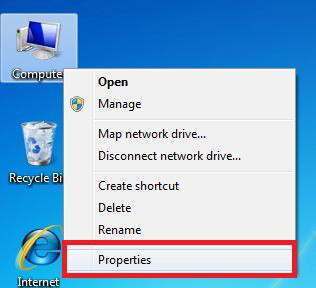
4.Choose “Other Devices” and you will see “USBLMCV2”, right-click to choose “Update Driver Software USBLMCV2”, as shown in the figure
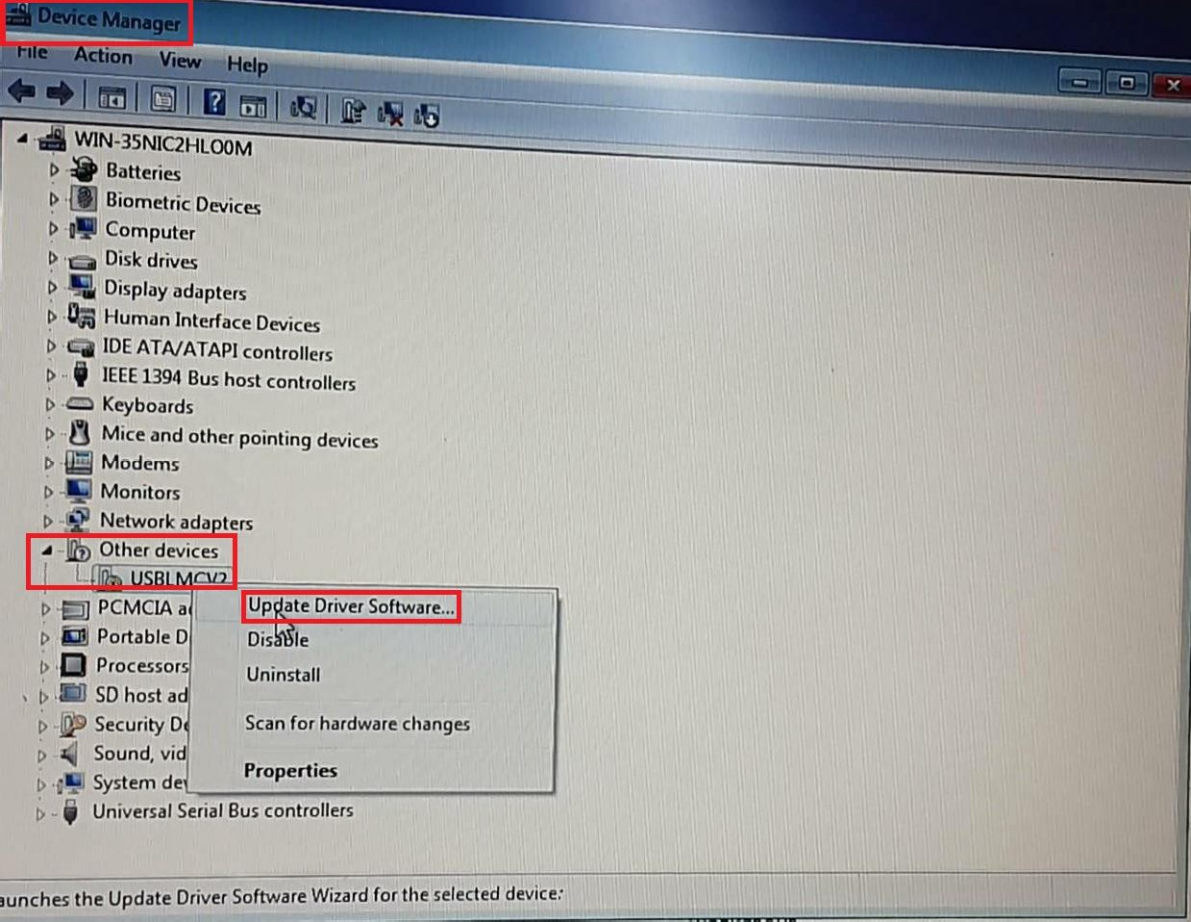
5.Choose the path of Driver, as shown in the figure